Search
-
DataTable Filter and Sorting won't work after loop
 by tmo ·After the creation of each table I call $('#idOfTheTable').dataTable();
by tmo ·After the creation of each table I call $('#idOfTheTable').dataTable(); -
Need help with scrolling and not having the table in its own <div></div>
 by Dubslow ·[quote]allan said: This is a bit of a limitation with infinite scrolling - you need to set the iDisplayLength option to be large than the number of rows that will be shown.[/quote]
by Dubslow ·[quote]allan said: This is a bit of a limitation with infinite scrolling - you need to set the iDisplayLength option to be large than the number of rows that will be shown.[/quote] -
load the div containing datatable via pop up window from another jsp page
 by nischalinn ·var a=$("#ID").val();
by nischalinn ·var a=$("#ID").val(); -
Order by data
 by gerenne ·oTable =$('#idTable').dataTable( {
by gerenne ·oTable =$('#idTable').dataTable( { -
Search bar and 'items per page' are out of alignment with bootstrap 2
 by tablinn ·$("#ideatable").dataTable
by tablinn ·$("#ideatable").dataTable -
Search bar and 'items per page' are out of alignment with bootstrap 2
 by tablinn ·$("#ideatable").dataTable
by tablinn ·$("#ideatable").dataTable -
HTML Reset Button doesn't work
 by sitsum ·$('#idReset').click( function () {
by sitsum ·$('#idReset').click( function () { -
aaSorting based on th-class
 by george9eg ·I concur. However, given that class names are not necessarily unique, an ID might be advisable - or perhaps even a jQuery-like #id or .class selector syntax. Indeed, the mechanism(s) provided for spec
by george9eg ·I concur. However, given that class names are not necessarily unique, an ID might be advisable - or perhaps even a jQuery-like #id or .class selector syntax. Indeed, the mechanism(s) provided for spec -
jeditable / DataTables - How can I refresh table after edit?
 by DanMorin ·$('#idDialog').dialog(
by DanMorin ·$('#idDialog').dialog( -
I can never get anything to work - FixedHeader starts going down as soon as you start scrolling
 by Jido ·$('#idnameofdiv').scroll(function () {
by Jido ·$('#idnameofdiv').scroll(function () { -
Multimple tables with same #ID
 by mquevedob ·when creating the datatable for the table under div #id 1000, it works fine
by mquevedob ·when creating the datatable for the table under div #id 1000, it works fine -
I am trying to delete a row using the DataTables plugin
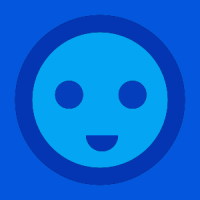 by pranaysoni ·var row = $('#id :checked').parents('tr')[0];
by pranaysoni ·var row = $('#id :checked').parents('tr')[0]; -
I am trying to delete a row using the DataTables plugin
 by allan ·var row = $('#id :checked').parents('tr')[0];
by allan ·var row = $('#id :checked').parents('tr')[0]; -
I am trying to delete a row using the DataTables plugin
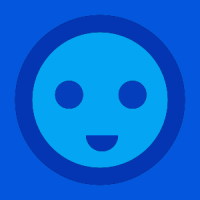 by pranaysoni ·var row = $('#id :checked').parents('tr');
by pranaysoni ·var row = $('#id :checked').parents('tr'); -
Struggling with fnServerParams
 by allan ·aoData.push( {'builder_id': $('#id_customer').val() } );
by allan ·aoData.push( {'builder_id': $('#id_customer').val() } ); -
Struggling with fnServerParams
 by rh0dium ·$('#id_customer').change(function () {
by rh0dium ·$('#id_customer').change(function () { -
Replace Search "keyup" with a Button
 by codecowboy ·var searchButton = $('#id_of_button').bind('click', function(e){
by codecowboy ·var searchButton = $('#id_of_button').bind('click', function(e){ -
How to scroll to the new added row?
 by elgarch ·$('html,body').animate({scrollTop: $("#id_of_your_table_or_wathever").offset().top},300);
by elgarch ·$('html,body').animate({scrollTop: $("#id_of_your_table_or_wathever").offset().top},300); -
Internationalisation
 by jiangdy ·why we can use code in the following way ? I just know I should use "$.fn.dataTableSettings" by the way of $("#id").dataTableSettings() ? Am I right ?
by jiangdy ·why we can use code in the following way ? I just know I should use "$.fn.dataTableSettings" by the way of $("#id").dataTableSettings() ? Am I right ? -
Weird error
 by juria_roberts ·$('#id-mainActiondiv').html(result);
by juria_roberts ·$('#id-mainActiondiv').html(result);