Search
-
Dynamically loading editor tables
 by jmccolgan93 ·console.log(text1) $('#example' + dayid).DataTable( { dom: "ip>", lengthMenu: [ [10, 25, 50, -1], [10, 25, 50, "All&q
by jmccolgan93 ·console.log(text1) $('#example' + dayid).DataTable( { dom: "ip>", lengthMenu: [ [10, 25, 50, -1], [10, 25, 50, "All&q -
I want to create dynamic column and rows based on response. I am using ASP.net MVC Core
 by jitendraakshay ·if ($.fn.DataTable.isDataTable('#example')) { $('#tblPreview').DataTable().destroy(); $('#tblPreview').empty();
by jitendraakshay ·if ($.fn.DataTable.isDataTable('#example')) { $('#tblPreview').DataTable().destroy(); $('#tblPreview').empty(); -
column filtering with reordering and hidden columns - What is the ACTUAL solution?
 by kthorngren ·$('#example tfoot th .my_filter').each( function () { var title = $('#example thead th').eq( $(this).index() ).text(); $(this).html( '' ); } );
by kthorngren ·$('#example tfoot th .my_filter').each( function () { var title = $('#example thead th').eq( $(this).index() ).text(); $(this).html( '' ); } ); -
If there are more than 10 columns the jquery function of export to excel/pdf doesnt work
 by moimran ·$(document).ready(function() { $('#example').DataTable({ "lengthMenu": [ 50 ], "lengthChange": false, dom: 'Bfrtip',
by moimran ·$(document).ready(function() { $('#example').DataTable({ "lengthMenu": [ 50 ], "lengthChange": false, dom: 'Bfrtip', -
Site load all 5000 rows then show datatable
 by xaibi ·$(document).ready(function () { $('#example').DataTable(); }); <?php get_footer(); ?>
by xaibi ·$(document).ready(function () { $('#example').DataTable(); }); <?php get_footer(); ?> -
Get checked checkboxes count number
 by kthorngren ·$('#example').on('click', 'input.dt-checkboxes', function () { console.log('click') })
by kthorngren ·$('#example').on('click', 'input.dt-checkboxes', function () { console.log('click') }) -
Site load all 5000 rows then show datatable
 by xaibi ·$(document).ready(function () { $('#example').DataTable(); });
by xaibi ·$(document).ready(function () { $('#example').DataTable(); }); -
Editor table with JOIN and SELECT Boxes
 by cemlimited ·table: "#example", fields: [ { label: "PWO:",
by cemlimited ·table: "#example", fields: [ { label: "PWO:", -
Correct way of firing draw() in events init and order
 by martafernandez ·$('#example').on('init.dt', function() { console.log('init'); let i = 1; $('#example').DataTable().cells(null, 0, { search: 'applied', order: 'applied' }).every(function (cell) {
by martafernandez ·$('#example').on('init.dt', function() { console.log('init'); let i = 1; $('#example').DataTable().cells(null, 0, { search: 'applied', order: 'applied' }).every(function (cell) { -
How call async funcion after ajax call
 by vahidsam ·$('#example').DataTable({ processing: true, serverSide: true, ajax: function (data, callback, settings) { $.ajax({ url: 'http://localhost:3000/', data: data, success:async function(
by vahidsam ·$('#example').DataTable({ processing: true, serverSide: true, ajax: function (data, callback, settings) { $.ajax({ url: 'http://localhost:3000/', data: data, success:async function( -
How call async funcion after ajax call
 by vahidsam ·var table = $('#example') .on('xhr.dt', async function ( e, settings, json, xhr ) { json = await decodeData(json); } ).DataTable({ processing: true, serve
by vahidsam ·var table = $('#example') .on('xhr.dt', async function ( e, settings, json, xhr ) { json = await decodeData(json); } ).DataTable({ processing: true, serve -
How call async funcion after ajax call
 by vahidsam ·$(document).ready(function () { $('#example').DataTable({ processing: true, serverSide: true, "ajax": { "url": "localhost:3000", "
by vahidsam ·$(document).ready(function () { $('#example').DataTable({ processing: true, serverSide: true, "ajax": { "url": "localhost:3000", " -
How call async funcion after ajax call
 by vahidsam ·$('#example').dataTable( { "ajax": { "url": "localhost:3000", "dataSrc": async function ( json ) { // I added async // call async funtion here
by vahidsam ·$('#example').dataTable( { "ajax": { "url": "localhost:3000", "dataSrc": async function ( json ) { // I added async // call async funtion here -
How call async funcion after ajax call
 by vahidsam ·$('#example').dataTable( { "ajax": { "url": "data.json", "dataSrc": async function ( json ) { // I added async // call async funtion here
by vahidsam ·$('#example').dataTable( { "ajax": { "url": "data.json", "dataSrc": async function ( json ) { // I added async // call async funtion here -
need to pass datatable params to controller in another ajax function
 by srinidhi189 ·} function ExportTRGrid() { // $('#example').dataTable( { var table = dynamicTable; //var data = table.state(); $.ajax({ url: "/changemanagement/ExportTRGrid", type: "
by srinidhi189 ·} function ExportTRGrid() { // $('#example').dataTable( { var table = dynamicTable; //var data = table.state(); $.ajax({ url: "/changemanagement/ExportTRGrid", type: " -
Set selected item by default
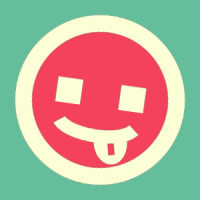 by m75sa ·$(function () { var dataTable = $('#example-grid').DataTable( { "ajax":{ url :"example-grid-data.php", type: "post", error: function(
by m75sa ·$(function () { var dataTable = $('#example-grid').DataTable( { "ajax":{ url :"example-grid-data.php", type: "post", error: function( -
Set selected item by default
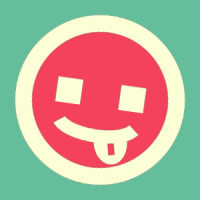 by m75sa ·$(function () { var dataTable = $('#example-grid').DataTable( { "ajax":{ url :"example-grid-data.php", type: "post", error: function(
by m75sa ·$(function () { var dataTable = $('#example-grid').DataTable( { "ajax":{ url :"example-grid-data.php", type: "post", error: function( -
Show Object Callback Ajax To Data Table
 by kthorngren ·If you are using ajax then use ajax.dataSrc to point to the row data. See the second example in the docs. Use columns.data to define the columns. See this example.
by kthorngren ·If you are using ajax then use ajax.dataSrc to point to the row data. See the second example in the docs. Use columns.data to define the columns. See this example. -
postgresSQL can not input decimal type
 by mac129 ·$(document).ready(function() { editor = new $.fn.dataTable.Editor( { ajax: "/api/staff", table: "#example", fields: [ { label: "Fir
by mac129 ·$(document).ready(function() { editor = new $.fn.dataTable.Editor( { ajax: "/api/staff", table: "#example", fields: [ { label: "Fir -
How to make data export button copy, excel, pdf, print, columns visibility? (from ina)
 by bambangyb ·$('#example').DataTable( {
by bambangyb ·$('#example').DataTable( {