Search
-
Filter using datatables instead of GET?
 by rob1st ·$('#example').dataTable( { "ajax": { "url": "data.json", "data": function ( d ) { return $.extend( {}, d, { "extra_search": $(
by rob1st ·$('#example').dataTable( { "ajax": { "url": "data.json", "data": function ( d ) { return $.extend( {}, d, { "extra_search": $( -
Sort input elements using dom-text and absolute sort
 by Peter_Church ·} ); $('#example').DataTable({ paging: false, ordering: true,
by Peter_Church ·} ); $('#example').DataTable({ paging: false, ordering: true, -
Encrypt/Decrypt one field
-
Sparkline with value as comma separated String instead of Array
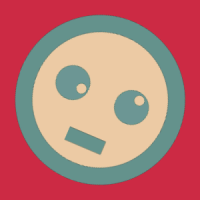 by Alsatan ·83.72" } ]; let table = $('#example').DataTable({ ajax: function (dataSent, callback, settings) { let data = this.api().ajax.json(); if (data ==
by Alsatan ·83.72" } ]; let table = $('#example').DataTable({ ajax: function (dataSent, callback, settings) { let data = this.api().ajax.json(); if (data == -
How to edit ssp.class.php for custom HTTP variables (date range filter)
 by asle ·' + $('#minDate.val()')); }); table = $('#example').DataTable( { processing: true, serverSide: true, ajax: { url: '/admin/ajax/server_processing.php',
by asle ·' + $('#minDate.val()')); }); table = $('#example').DataTable( { processing: true, serverSide: true, ajax: { url: '/admin/ajax/server_processing.php', -
ColReorder Original Index Option
 by chbocca ·var table = $('#example').DataTable( { colReorder: true } ); table.colReorder.order( [ 0, 1, 2, 3, 4, 5 ], true );
by chbocca ·var table = $('#example').DataTable( { colReorder: true } ); table.colReorder.order( [ 0, 1, 2, 3, 4, 5 ], true ); -
Removing column from table after initialisation
 by trongart ·I managed to hide the column in the table, but what would be the correct way to also hide the Office column in the searchBuilder and colVis after the initial var table = $('#example').DataTable code?
by trongart ·I managed to hide the column in the table, but what would be the correct way to also hide the Office column in the searchBuilder and colVis after the initial var table = $('#example').DataTable code? -
Clear datatables and browser memory
 by delphi10 ·Use $('#example').DataTable().clear().draw(); to free memory in browser,
by delphi10 ·Use $('#example').DataTable().clear().draw(); to free memory in browser, -
jquery each loop on element not working on mobile
 by kthorngren ·var table = $('#example').DataTable({ columnDefs: [ { targets: 1, render: function (data, type, row, meta) { return ''; } } ] }); $('#example t
by kthorngren ·var table = $('#example').DataTable({ columnDefs: [ { targets: 1, render: function (data, type, row, meta) { return ''; } } ] }); $('#example t -
jquery each loop on element not working on mobile
 by nima20 ·jQuery(document).ready(function () { if (jQuery('#example').length) { jQuery('#example').DataTable({ responsive: true, serverSide: true, paging: true,
by nima20 ·jQuery(document).ready(function () { if (jQuery('#example').length) { jQuery('#example').DataTable({ responsive: true, serverSide: true, paging: true, -
adding print button, doesn't show up with current AJAX table.
 by Sasori7 ·var table = $('#example').DataTable( { dom: "Bfrtip", ajax: "../editor/controllers/students.php", columns: [ { data: null,
by Sasori7 ·var table = $('#example').DataTable( { dom: "Bfrtip", ajax: "../editor/controllers/students.php", columns: [ { data: null, -
How can I link JSON from firebase to Datatable
 by kthorngren ·<---- what show I put here ?
by kthorngren ·<---- what show I put here ? -
*Simple* (hopefully) was to include HTML/JQuery-UI code into a table cell as outer wrap?
 by shawngibson ·$('#example').dataTable( { "columnDefs": [ { "targets": 4, "data": "description", "render": function ( data, type, row, meta ) { r
by shawngibson ·$('#example').dataTable( { "columnDefs": [ { "targets": 4, "data": "description", "render": function ( data, type, row, meta ) { r -
Set Column Widths Back to Default Values After Resize
 by chbocca ·var table = $('#example').DataTable( { columns: columns_options });
by chbocca ·var table = $('#example').DataTable( { columns: columns_options }); -
calling a php-file from within the editor.on-postSubmit event
 by allan ·Hi Martin,
by allan ·Hi Martin, -
Who has an idea how to setup the server-side datatables using ssp.class.php please?
 by devianvisuals ·$(document).ready(function() { $('#example').DataTable({ processing: true, serverSide: true, ajax: '/pages/collections/datatables-server-side/index-action.php', pag
by devianvisuals ·$(document).ready(function() { $('#example').DataTable({ processing: true, serverSide: true, ajax: '/pages/collections/datatables-server-side/index-action.php', pag -
I've converted images to base64 format, why it won't show in the pdf format?
 by delweiss99 ·$(document).ready(function () { $('#example').DataTable({ processing: true, serverSide: true, ajax: { url: 'datasapi.php', type: 'POST', },
by delweiss99 ·$(document).ready(function () { $('#example').DataTable({ processing: true, serverSide: true, ajax: { url: 'datasapi.php', type: 'POST', }, -
Event After DataTable Initialised
 by wallabe123 ·initComplete: function (settings, JSON) { applyStoredFilters('test-filters') } function applyStoredFilters(filterType){ if(filterType == 'test-filters){
by wallabe123 ·initComplete: function (settings, JSON) { applyStoredFilters('test-filters') } function applyStoredFilters(filterType){ if(filterType == 'test-filters){ -
Event After DataTable Initialised
 by kthorngren ·As I said, instead of using $('#example-table').DataTable(); use this.api() in initComplete like the example I linked to. This will give you the API instance you can use in your function.
by kthorngren ·As I said, instead of using $('#example-table').DataTable(); use this.api() in initComplete like the example I linked to. This will give you the API instance you can use in your function. -
Event After DataTable Initialised
 by wallabe123 ·DataTable selected using $('#example-table').DataTable();
by wallabe123 ·DataTable selected using $('#example-table').DataTable();