Search
-
datatable stop showing the data in sql in page 15
 by kurumi3453 ·$('#example').DataTable({
by kurumi3453 ·$('#example').DataTable({ -
is it possible to add a row to the beginning of the table?
 by kthorngren ·Put it before the Datatables init code, just like the examples. In your case it looks like before var t = $('#ncs').DataTable(); would be the correct place.
by kthorngren ·Put it before the Datatables init code, just like the examples. In your case it looks like before var t = $('#ncs').DataTable(); would be the correct place. -
i want to remove certain fields from search bar
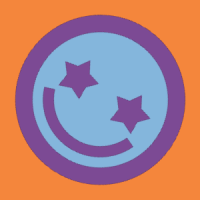 by zaeem syed ·$(document).ready(function () { // Setup - add a text input to each footer cell $('#example thead tr') .clone(true) .addClass('filters') .appendTo('#example thead');
by zaeem syed ·$(document).ready(function () { // Setup - add a text input to each footer cell $('#example thead tr') .clone(true) .addClass('filters') .appendTo('#example thead'); -
JSONP with new parameter, but not using Data
 by kthorngren ·and now i cannot append new data on the JS using ajax.data
by kthorngren ·and now i cannot append new data on the JS using ajax.data -
columndef vs columns
 by kthorngren ·The answer is it depends
by kthorngren ·The answer is it depends -
How to change Bubble to Edit on Ctrl-Click
 by colin ·let ctrlKey = false; $('#example').on('click', 'tbody tr td', function(e) { ctrlKey = e.ctrlKey? true : false; });
by colin ·let ctrlKey = false; $('#example').on('click', 'tbody tr td', function(e) { ctrlKey = e.ctrlKey? true : false; }); -
How to change Bubble to Edit on Ctrl-Click
 by rpmccormick ·$('#example').on('click', 'tbody tr td', function(e) { if (e.ctrlKey) { editor.edit(this); } else { editor.bubble(this); } });
by rpmccormick ·$('#example').on('click', 'tbody tr td', function(e) { if (e.ctrlKey) { editor.edit(this); } else { editor.bubble(this); } }); -
Simple ajax.reload() example not working
 by kthorngren ·The second is to use the Datatables API you need to use $('#example').DataTable( ... );. Notice the D. See the [Accessing the API docs}(https://datatables.net/manual/api#Accessing-the-API) for more
by kthorngren ·The second is to use the Datatables API you need to use $('#example').DataTable( ... );. Notice the D. See the [Accessing the API docs}(https://datatables.net/manual/api#Accessing-the-API) for more -
Simple ajax.reload() example not working
 by randomname456 ·{ var table = $('#example').dataTable( { "processing": true, "serverSide": true, "ajax": "/ssp/objects.php", "columns&
by randomname456 ·{ var table = $('#example').dataTable( { "processing": true, "serverSide": true, "ajax": "/ssp/objects.php", "columns& -
Vue3 + Vite
 by btree ·# component.vue import { onMounted } from "vue"; onMounted(() => { $("#example").dataTable(); }); console.log($.fn.dataTable);
by btree ·# component.vue import { onMounted } from "vue"; onMounted(() => { $("#example").dataTable(); }); console.log($.fn.dataTable); -
Configuring for SQLite database for Editor
 by Dr. Tohichi Hikita ·Link to test case: Trying to get the sample database working in evaluation copy of editor. Followed steps as given in the installation documenation and went to the /examples/simple/simple.html page b…
by Dr. Tohichi Hikita ·Link to test case: Trying to get the sample database working in evaluation copy of editor. Followed steps as given in the installation documenation and went to the /examples/simple/simple.html page b… -
How do I do a simple rowCallback to highlight a row when using an ajax call
 by vansin ·$('#example').dataTable({
by vansin ·$('#example').dataTable({ -
How do I do a simple rowCallback to highlight a row when using an ajax call
 by vansin ·$('#example').dataTable( {
by vansin ·$('#example').dataTable( { -
separate excel sheet for each row grouping
 by montoyam ·that addSheet(xlsx, '#example2', 'My Sheet2', groupName, '2'); } } ], dom: { button: { tag: 'i'
by montoyam ·that addSheet(xlsx, '#example2', 'My Sheet2', groupName, '2'); } } ], dom: { button: { tag: 'i' -
Possible bug in ColVis button
 by kthorngren ·destroy() will remove any event handlers it has bound but if you created others they won't be removed. It supposed to leave the HTML table in its original state. The $("#example").empty();
by kthorngren ·destroy() will remove any event handlers it has bound but if you created others they won't be removed. It supposed to leave the HTML table in its original state. The $("#example").empty(); -
Possible bug in ColVis button
 by kthorngren ·First it uses destroy() then empties the table with $("#example").empty();.
by kthorngren ·First it uses destroy() then empties the table with $("#example").empty();. -
Possible bug in ColVis button
 by kthorngren ·// Remove the click event so it will reset properly once table is recreated. $("#example").off('click');
by kthorngren ·// Remove the click event so it will reset properly once table is recreated. $("#example").off('click'); -
Possible bug in ColVis button
 by kthorngren ·if ($.fn.dataTable.isDataTable("#example")) {
by kthorngren ·if ($.fn.dataTable.isDataTable("#example")) { -
Possible bug in ColVis button
 by pain19 ·var table = $('#example').DataTable({
by pain19 ·var table = $('#example').DataTable({ -
Set column render in events (preInit.dt, init.dt)
 by TinkerBug ·"170,750" ] ]; $('#example').DataTable( { data: dataSet, columns: [ { title: "Name" }, { title: "Position" },
by TinkerBug ·"170,750" ] ]; $('#example').DataTable( { data: dataSet, columns: [ { title: "Name" }, { title: "Position" },