Search
-
how to place the column name above the dropdown?
 by kthorngren ·var NombreColumnas = $("#tblEquipos th").eq([d]).text();
by kthorngren ·var NombreColumnas = $("#tblEquipos th").eq([d]).text(); -
how to place the column name above the dropdown?
 by NkNoctafly ·initComplete: function () { this.api().columns([1,2,3,4,5,6]).every(function (d) { var column = this; var NombreColumnas = $("#tblEquipos th").eq
by NkNoctafly ·initComplete: function () { this.api().columns([1,2,3,4,5,6]).every(function (d) { var column = this; var NombreColumnas = $("#tblEquipos th").eq -
row().index() not working properly in my program
 by mastro_dino ·$('#tbl-pcodes tbody').on('click', 'tr', function () { const tr = $(this).closest('tr'); //Get pcode from table and assign to 'modal-pcode' code = table.row(this).data().
by mastro_dino ·$('#tbl-pcodes tbody').on('click', 'tr', function () { const tr = $(this).closest('tr'); //Get pcode from table and assign to 'modal-pcode' code = table.row(this).data(). -
Exporting to Excel from DataTables and add messageTop from datepicker
 by Zlatko ·table = $('#tblUsers').dataTable({ 'lengthChange': true, 'data': data, 'autoWidth': true, 'paging': true, // Table pagination
by Zlatko ·table = $('#tblUsers').dataTable({ 'lengthChange': true, 'data': data, 'autoWidth': true, 'paging': true, // Table pagination -
DataTable is not firing.
 by strum ·$('#tbl_User').DataTable({ "processing": true, "serverSide": false, "stateSave": true, "select": true, 'stateSaveParams': function (settings
by strum ·$('#tbl_User').DataTable({ "processing": true, "serverSide": false, "stateSave": true, "select": true, 'stateSaveParams': function (settings -
Side server with WebForms in ASP.NET
 by MariaLe ·var table = $('#tblCustomers').prepend($("").append($('#tblCustomers').find("tr:first"))).DataTable({
by MariaLe ·var table = $('#tblCustomers').prepend($("").append($('#tblCustomers').find("tr:first"))).DataTable({ -
DataTables warning: table id=tblData - Requested unknown parameter 'id' for row 0, column 1
 by anujpratap3 ·var dataTable; $(document).ready(function () { loadDataTable(); }); function loadDataTable() { dataTable = $("#tblData").DataTable({ 'ajax': { "url":
by anujpratap3 ·var dataTable; $(document).ready(function () { loadDataTable(); }); function loadDataTable() { dataTable = $("#tblData").DataTable({ 'ajax': { "url": -
rowGroup endRender multiple Rows
 by BhavinBhatt ·$('#tblData').DataTable
by BhavinBhatt ·$('#tblData').DataTable -
Get Warning: Ajax error after publish
 by frosty8467 ·dataTable = $('#tblData').DataTable({
by frosty8467 ·dataTable = $('#tblData').DataTable({ -
The pagination's Next button doesn't disable
 by CamiloFranco ·$('#tbl_solicitud_devolucion_all').dataTable().fnDestroy() $('#tbl_solicitud_devolucion_all').DataTable({ "ajax": $.fn.dataTable.pipeline( { "url&quo
by CamiloFranco ·$('#tbl_solicitud_devolucion_all').dataTable().fnDestroy() $('#tbl_solicitud_devolucion_all').DataTable({ "ajax": $.fn.dataTable.pipeline( { "url&quo -
Can't turn on responsive without receiving error
 by scdigital ·</div> var tblUsers = $("#tblUsers").DataTable({ ajax: { url: '/admin/users/getAllUsers', dataSrc: 'users', }, responsive: {
by scdigital ·</div> var tblUsers = $("#tblUsers").DataTable({ ajax: { url: '/admin/users/getAllUsers', dataSrc: 'users', }, responsive: { -
how to reverse column on exporting data
 by mostafaahmed ·var table = $('#tblData').DataTable({
by mostafaahmed ·var table = $('#tblData').DataTable({ -
Custom (browser) rendered columns on serverside Searchpanes implementation
 by rf1234 ·var rateTable = $('#tblRate').DataTable( { dom: "Bfrltip", processing: true, serverSide: true, stateSave: true, ajax: { url: 'actions.php?action=tblRate',
by rf1234 ·var rateTable = $('#tblRate').DataTable( { dom: "Bfrltip", processing: true, serverSide: true, stateSave: true, ajax: { url: 'actions.php?action=tblRate', -
Editor Datatables with variable Dropdownlist
 by tableFan ·editor = new $.fn.dataTable.Editor({ ajax: { url: "/Controller/EditorTable" , type: "POST"}, table: "#tbl", fields: [{
by tableFan ·editor = new $.fn.dataTable.Editor({ ajax: { url: "/Controller/EditorTable" , type: "POST"}, table: "#tbl", fields: [{ -
Complex Header Rowspan and Colspan
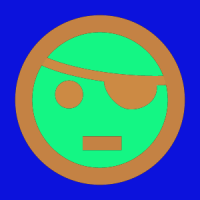 by Pally ·var dataTable = $("#tblIndividualTransaction").dataTable({ "bJQueryUI": true, "bLengthChange": true, "bDestroy":true, "sPaginationType": "full_nu
by Pally ·var dataTable = $("#tblIndividualTransaction").dataTable({ "bJQueryUI": true, "bLengthChange": true, "bDestroy":true, "sPaginationType": "full_nu -
How to create table dynamically with dynamic column names & rows too.
 by kthorngren ·if ( $.fn.DataTable.isDataTable( '#tblViewPartDetails' ) ) { table = $('#tblViewPartDetails').DataTable(); table.destroy(); $('#tblViewPartDetails').empty(); } $('#tblViewPartDetails').Dat
by kthorngren ·if ( $.fn.DataTable.isDataTable( '#tblViewPartDetails' ) ) { table = $('#tblViewPartDetails').DataTable(); table.destroy(); $('#tblViewPartDetails').empty(); } $('#tblViewPartDetails').Dat -
How to create table dynamically with dynamic column names & rows too.
 by taj ·$('#tblViewPartDetails').DataTable({ "processing": true, // for show progress bar "serverSide": false, // for process server side
by taj ·$('#tblViewPartDetails').DataTable({ "processing": true, // for show progress bar "serverSide": false, // for process server side -
How to create table dynamically with dynamic column names & rows too.
 by taj ·"block" }); $('#tblViewPartDetails').DataTable({ "processing": true, // for show progress bar "serverSide&
by taj ·"block" }); $('#tblViewPartDetails').DataTable({ "processing": true, // for show progress bar "serverSide& -
Tables reset after each update
 by nextdealbv ·$(document).ready(function() { let table = $('#tbl_smart_price').DataTable(); new $.fn.dataTable.SearchBuilder(table, {}); table.searchBuilder.container().prependTo(tab
by nextdealbv ·$(document).ready(function() { let table = $('#tbl_smart_price').DataTable(); new $.fn.dataTable.SearchBuilder(table, {}); table.searchBuilder.container().prependTo(tab -
Tables reset after each update
 by nextdealbv ·(function($){ $(document).ready(function() { var editor = new $.fn.dataTable.Editor( { ajax: 'php/table.tbl_smart_price.php', table: '#tbl_smart_price',
by nextdealbv ·(function($){ $(document).ready(function() { var editor = new $.fn.dataTable.Editor( { ajax: 'php/table.tbl_smart_price.php', table: '#tbl_smart_price',