Count value (1 or 0) under a specific column with editor
Count value (1 or 0) under a specific column with editor
Hello,
I'm trying to get a count for value = "Yes" i.e "1" and eventually No as well (value = 0) under the 4 column, (the first column is 0, correct?) I've tried using the example below but get this error:
jquery-3.4.1.min.js:2 jQuery.Deferred exception: Cannot set property 'textContent' of null TypeError: Cannot set property 'textContent' of null
//global
var = tab
$(document).ready(function() {
setupDataTables(); --> uses editor and setups with ajax (tab is defined in here)
setupDTSearches(); --> enables search boxes per column
var filteredData = tab
.column(3)
.data()
.filter( function ( value, index ) {
return value == 1 ? true : false;
} );
document.getElementById('result').textContent = filteredData.count();
document.getElementById('table_filter').addEventListener('keypress', function() {
document.getElementById('result').textContent = filteredData.count();
});
});
//HTML
Marked Yes: Marked No:
What am I missing?
Edited by Colin - Syntax highlighting. Details on how to highlight code using markdown can be found in this guide.
This question has an accepted answers - jump to answer
Answers
You
filter()code is here:http://live.datatables.net/hibihele/1/edit
I suspect it has to do with this line
var = tab. If you are wanting to make a global variable it probably should look like thisvar tab;.Kevin
Opps that was a typo,
However, I put in the code:
var filteredData = tab
.column(3)
.data()
.filter( function ( value, index ) {
return value == 1 ? true : false;
});
console.log("COUNT: "+filteredData.count());
but only get a count of "0", I've changed it to different columns but the value is always the same. I've updated the field as well to have several "1" values but no luck.
Then we will need to see a test case replicating the issue. Please update my example or provide a new example showing the problem.
Kevin
My guess would be this line:
Is there an element with the ID of
result? If there is, we really need a test case as Kevin said.@kthorngren I updated the code with the link below.
http://live.datatables.net/hibihele/2/edit
Although, I'm using the ajax call to tableserver.php to load data. Under the "Completed" column, is where I want to get the count for both Yes and No values.
You code is not running. You have a syntax error - look in the browser's console. The important thing with the test case is to have an example of your data so we can see what is happening. You can create a Javascript variable containing an example of your data then use the
dataoption to fill the table with the data. Just grab a few rows from your JSON response and add it usingdata.Kevin
@kthorngren
Ok I've updated it and added sample data, the editor files to run now.
You'll need to give a new link URL - the code changes slightly with each edit.
C
@colin Ops sorry here it is below:
http://live.datatables.net/hibihele/2/
Your example still wasn't running. I removed the Editor part because the files weren't loading and we don't need the Editor for the problem you are asking about. You tried adding the
dataoption to theajaxoption which won't work, I fixed that. Your columns were defined as objects but your data is an array structure so I removed thecolumnsoption. Thefilter()method is working with your data.http://live.datatables.net/zexizifu/1/edit
Please update the test case to show the issue.
Kevin
@kthorngren it still doesn't work for me. I think it's a timing issue, as I noticed this morning when I refreshed the page, the count comes up first before DataTables has completed the ajax call to load the data into the table. I managed to capture an image of this below. I put a SetTimeout to wait 3 seconds before trying the get perform the function that gets the count and this has resolved the issue. Unless there is a better solution?
Good find! That makes sense. The ajax call is async so you will want to execute that code after Datatables has populated the data. If you need the information once after initialization you can put that code into
initComplete. Or you can usedrawCallbackif you need to update the data each table draw. Notice the use ofvar api = this.api();in the examples. You will use this instead of thetabvariable to access the API for either callback.Kevin
@kthorngren sorry I'm a little lost on how to use the drawbackCall function correctly. I'm trying to use the function getCount that will display the count but I'm sure I'm doing something wrong.
Not sure what
getCountis doing but my guess is you want something more like this:Kevin
@kthorngren sorry I should have included that too
function getCount(col,data,id){
var filteredData = tab
.column(col)
.data()
.filter( function ( value, index ) {
return value == data ? true : false;
});
}
When I run the updated code I get this error:
jquery-3.4.1.min.js:2 Uncaught TypeError: Cannot read property 'column' of undefined
at getCount (main.js:212)
at k.fn.init.drawCallback (main.js:158)
at jquery.dataTables.min.js:76
at Function.map (jquery-3.4.1.min.js:2)
at r (jquery.dataTables.min.js:76)
at P (jquery.dataTables.min.js:31)
at T (jquery.dataTables.min.js:31)
at ha (jquery.dataTables.min.js:48)
at e (jquery.dataTables.min.js:93)
at HTMLTableElement.<anonymous> (jquery.dataTables.min.js:93)
That's due to Datatables is still initializing and the
tabvariable has not been assigned yet. This might work:Kevin
@kthorngren yep that works. The count for the yes value is correct, however, the count for the No value is off by 300 or so. weird.
ah it's getting the total count for all sources on the yes and no values, rather than the source = '[source]'.
Is there a way to add to the filter count, to count on a specific value in a column? I.E.
total records
Yes = 10
No = 5
Total records
for Yes, source = 'A', the count is 9
for No, source = 'A', the count is 2
Not sure what
sourceis but if its accessible in thegetCount()function you can change the comparison inreturn value == data ? true : false;to meet your needs. Maybe something likereturn (value == data && source ==='A') ? true : false;Kevin
@kthorngren I think I accidentally deleted my last comment somehow.
It's getting closer but it's still not working correctly. "source" is another column that I found out that I have to filter for.
I found a suggestion in the forums to count the rows if the 2 values match example here:
http://live.datatables.net/xurijubo/8/edit
However, when I try to do this, the val is "Undefined" and the second counts is always 0.
Below is my updated code:
col = 3
input = 1
id = 'yCount'
}
My guess is you don't want to use the first filter but only the second. Also you wouldn't use
filteredData.rows().data().each(function(val, i) {. You would use$('#table').DataTable().rows().data().each(function(val, i) {, like this:If this doesn't help then please update your test case so we can take a look.
Kevin
Yea it still shows up undefined still:
5243main.js:213 Completed : undefined Source : undefined
I copied the updated code here (I'm using editor JS+CSS with Autofill, Key, and Select options):
http://live.datatables.net/zexizifu/6/edit?js,console,output
Minus the ajax call,
disabled setupDTSearch() <--sets up the search boxes above each column
disabled findGetParameter() <-- places URL source parameter into source column to filter off of
However, in the link above, it does show the correct number and also shows the "val" with a value. I'm lost as to why? Possibly another timing issue?
Lets try it and see. We can add the
xhrevent and some console log statements to see the order of events.http://live.datatables.net/cucumolo/1/edit
Interesting the
drawCallbackis called before the ajax request completes. I did not know that. If those data points do not change then you can simply move it toinitComplete. Otherwise I would use a global variable as flag to know when ajax request is compete and check that flag in drawCallback. For example:http://live.datatables.net/hucacefi/1/edit
Also noticed this in your initComplete:
Generally it would be recommended to use the
orderoption instead of using the API in initComplete. I changed this in the second example.Kevin
@kthorngren hmm the console count still shows as undefined. I decided to console log the api under the drawCallback
and it shows nothing under "rows", but the data has been moved to
context > 0 > aoData
Is that normal?
You aren't using
var api = this.api();in drawCallback. I believeaoDatais a legacy object and it would be normal.Did you add the
initializationflag as I suggested?Kevin
Yep, I updated the code below: everything should be a mirror except the ajax call was different
http://live.datatables.net/hucacefi/3/edit?js,console,output
I put a console.log in the getCount to log when it starts after the initialization has been set to true.
Here is the intilization is false no get count, after ajax complete, intialization is set and we see getCount() started with json objects
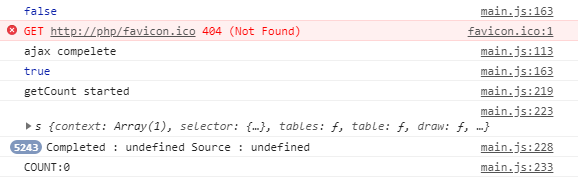
I open up the json object and see nothing in "rows"
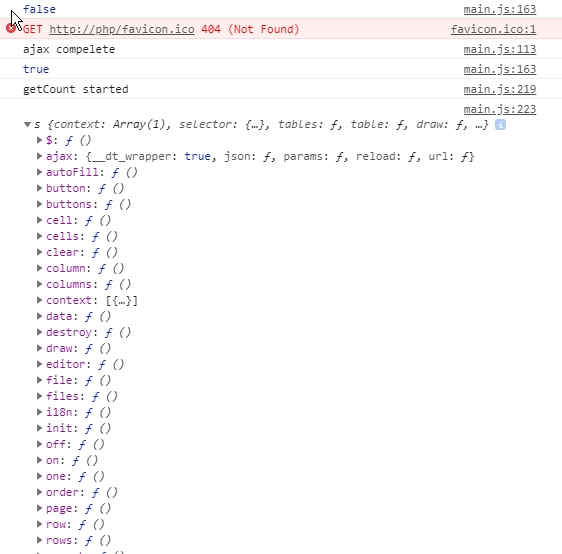
Here is the data under context > 0 > aoData
Please post the
getCount()function you have on your page. Maybe there is something slightly different causing the problem.The other thing you can try is to call it from
initComplete.Kevin
I tried moving it to into initComplete and same results. Here is my getCount():
function getCount(col,input,id){
console.log("getCount started");
//var filteredData =
//console.log($('#table').DataTable().column(col).data().filter( function ( value, index ){ return value == input ? true : false;}).length);
var filteredData = $('#table').DataTable();
console.log(filteredData);
}
Also, I just noticed this too in the console that the XHR is loading after the "count" occurs?
initialized: true
getCount started
main.js:231 COUNT:0
jquery-3.4.1.min.js:2 XHR finished loading: GET "http://..../tableServer.php?_=......".
I wen back to your original test case and found that you are using
columns.data:You need to access the data using object notation not array notation.
Should be:
if (val.Completed === 1 && val.Source=== 'CoPath') {Took a guess that column 14 is
{ data: "Source" }.Kevin
Yep, this is the complete columns section:
I tried to add just the "Completed" to test it
But it still shows undefined. When I try to comment out the "columns section and run it gives me this error below:
DataTables warning: table id=table - Requested unknown parameter '0' for row 0, column 0. For more information about this error, please see http://datatables.net/tn/4