How to change column header names in dataTable plugin
How to change column header names in dataTable plugin
I have tried below code in columnDefs as below
{
name: 'ColHeader_Name',
targets: 0
}
Note : I have tried to search first of all but didn't get solution
link : https://datatables.net/forums/discussion/48621
This discussion has been closed.
Answers
The
columns.titleoption is used to set the header title.Kevin
please check attached screen shot that, highlighted part needs to be change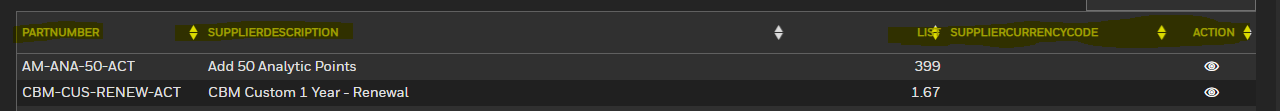
also how arrange sorting images
Looks like a styling issue. We will need a link to your page or a test case replicating the issues so we can help debug.
https://datatables.net/manual/tech-notes/10#How-to-provide-a-test-case
Kevin
I got solution for adding column header for dynamically coming data as below,
Sorry about you having to post many times, something in your post triggered the spam filter. Thanks for reporting back the solution,
Colin