Hide a row before rendering if data (specific column) contains null
Hide a row before rendering if data (specific column) contains null
Hello,
I have searched in the forum about this but could not fine a satisfactory answer /example..
Please Let me know how can I apply the filter to a table so that only rows with a (column value != null) will be displayed during rendering...
I dont want the user to press any button or do any action.. during rendering itself it should happen..
Thanks.
This question has accepted answers - jump to:
This discussion has been closed.
Answers
Hi kaustubh.agrawal2000, I am thinking maybe in the row callback event. Test for your condition and remove the row if it matches.
But, I have never tried such a thing I usually filter data before it ever gets to the client. There is probably a better way to do this.
Hi ShayDesh...
Thanks a lot for the answer.. it does work like a charm..
BTW, I have tried hiding it and it works
in continuation...
can you suggest.. how can I toggle the hidden row after its hidden??
Basically, I want the table to initially show rows with status = active.. and
when user clicks a button (Show all button)...
all the rows should be shown...
There are a lot of ways you could go about it. One of the ways I would try to do it (using bootstrap) is set up a button group. Upon the press of a button I would redraw my table. In the rollCallback I would test which button has active status and filter based on that
I would suggest that you actually use a search plug-in for this. Using
$().hide()will cause problems with the pagination information. For example if you had paging enabled and displaying 10 rows, but hide one with$().hide()- DataTables doesn't know that it is hidden, so it still puts the DOM node into the document, thinking there are 10 rows displayed, while in fact there are only 9.Using a search plug-in will address that.
Allan
Thanks a lot guys... it worked like a charm...!!
Where should i put this rollback function please help me out!???
Hi @ronakvora091 ,
See Kevin's example in this thread - there's a good demonstration of how to do it.
Cheers,
Colin
The third argument to
columns.renderis for the full row's data - so you can read the value of the checkbox fro mthere.Colin
Hye, after i hide the row. Numbering not start from no 1. Any solution?
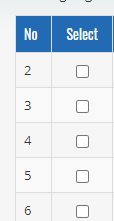
Its hard to say without knowing what you are doing and how the number is generated. Please post a link to your page or a running test case replicating the issue so we can help debug.
https://datatables.net/manual/tech-notes/10#How-to-provide-a-test-case
Kevin
Hi, i have problem solving how to hiding my 80+ column if there values in the data how do i solve this?