Unable to get column sum over all pages the example does not work!
Unable to get column sum over all pages the example does not work!
Hello everyone,
for three days now I am unable to get this to work for me, for some reason the I am unable to get the sum of a column over all pages it just does not work
here is my code
{%extends 'base.html'%}
<!DOCTYPE html>
<html lang="en">
<head> {%block head%}
<meta charset="UTF-8">
<meta name="viewport" content="width=device-width, initial-scale=1.0">
<meta http-equiv="X-UA-Compatible" content="ie=edge">
<title>Sales</title>
<script src="https://code.jquery.com/jquery-3.3.1.min.js" integrity="sha256-FgpCb/KJQlLNfOu91ta32o/NMZxltwRo8QtmkMRdAu8=" crossorigin="anonymous"></script>
{%endblock%}
</head>
<body>
{%block body%}
<div class="container">
<h3>Sales Report</h3>
<div class="row">
<div class="col-sm-12">
<table id="table" class="table table-striped table-bordered" style="width:100%" data-server-side="true" data-ajax="/api/salesVS/?format=datatables">
<thead>
<tr>
<th data-data="product_type">Product Type</th>
<th data-data="quant">Quantity</th>
<th data-data="saleprice">Sale Price</th>
<th data-data="unitprofit">Unit Profit</th>
<th data-data="profitpercent">Unit Profit %</th>
<th data-data="totalprofit">Total Profit</th>
<th data-data="date">Date</th>
</tr>
</thead>
<tfoot>
<tr>
<th style="text-align:Left">Total</th>
<th></th>
<th></th>
<th></th>
<th></th>
<th></th>
<th></th>
</tr>
</tfoot>
</table>
</div>
</div>
</div>
{%load static%}
<script src="{% static "js/jquery-3.3.1.js" %}"></script>
{%load static%}
<script src="{% static "js/jquery.dataTables.min.js" %}"></script>
{%load static%}
<script src="{% static "js/dataTables.bootstrap4.min.js" %}"></script>
<script>
$(document).ready(function() {
$('#table').DataTable( {
"footerCallback": function ( row, data, start, end, display ) {
var api = this.api(), data;
// Remove the formatting to get integer data for summation
var intVal = function ( i ) {
return typeof i === 'string' ?
i.replace(/[\$,]/g, '')*1 :
typeof i === 'number' ?
i : 0;
};
var coltosum=[1,5]
for (c in coltosum){
// Total over all pages
console.log(api.column( coltosum[c] ).data())
total = api.column( coltosum[c] ).data().reduce( function (a, b) {return intVal(a) + intVal(b);}, 0 );
// Total over this page
pageTotal = api.column( coltosum[c], { page: 'current'} ).data().reduce( function (a, b) {return intVal(a) + intVal(b);}, 0 );
// Update footer
$( api.column( coltosum[c] ).footer() ).html(pageTotal+'('+total+')');}
}
} );});
</script>
{%endblock%}
</body>
</html>
an image of the page and the result in the console
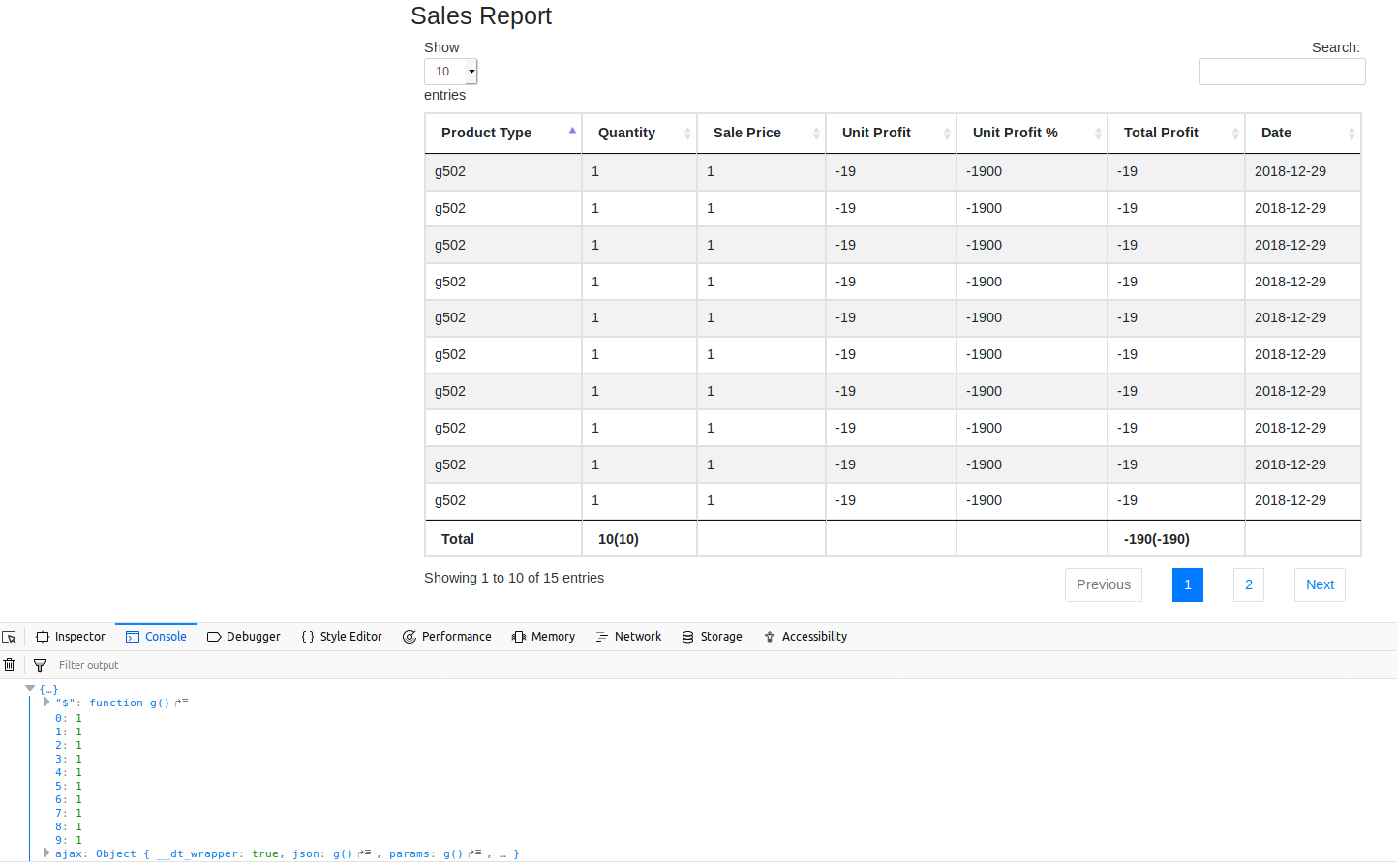
thanks in advance
This discussion has been closed.
Answers
I copied your Datatable code here and it works:
http://live.datatables.net/micekufi/1/edit
It is strange that the table shows
Showing 1 to 10 of 15 entriesbut only outputs 10 rows of data in the console. Since your code works with a generic set of data we would need to see it in your environment to determine why its not working. Please post a link to your page or a test case replicating the issue.https://datatables.net/manual/tech-notes/10#How-to-provide-a-test-case
What happens if you change the page length from 10 to 25?
Your code doesn't show you have
serverSideprocessing enabled but using server side processing would exhibit this result. Have you posted your full Datatables config?Kevin