Does not output column values to Excel file
Does not output column values to Excel file
Hello!
I can’t output all the columns of the table for export to an Excel file.
The old version 1.1.12 was used, which displayed values, but not correctly, in the form of html tags.
Updated to a more recent version 1.1.20, it began to correctly output, but does not display values in the last column when exporting to an Excel file (4 columns on the screen).
Please help solve the problem.
Thanks in advance for any help!
My code:
<script type="text/javascript">
(function (window, document, $, undefined) {
$(function () {
// For some browsers, `attr` is undefined; for others,
// `attr` is false. Check for both.
if (ttable) {
var newAtt = $("#" + attr).attr('id');
var dtable = '[id=' + ttable + ']';
} else {
var dtable = '[id^=DataTables]';
}
var total_header = ($('table#DataTables th:last').index());
var testvar = [];
for (var i = 0; i < total_header; i++) {
testvar[i] = i;
}
var length_options = [10, 25, 50, 100];
var length_options_names = [10, 25, 50, 100];
var tables_pagination_limit =<?= config_item('tables_pagination_limit')?>;
tables_pagination_limit = parseFloat(tables_pagination_limit);
if ($.inArray(tables_pagination_limit, length_options) == -1) {
length_options.push(tables_pagination_limit);
length_options_names.push(tables_pagination_limit)
}
length_options.sort(function (a, b) {
return a - b;
});
length_options_names.sort(function (a, b) {
return a - b;
});
table = $(dtable).dataTable({
'responsive': true, // Table pagination
"processing": true,
"serverSide": true,
"pageLength": tables_pagination_limit,
"aLengthMenu": [length_options, length_options_names],
'dom': 'lBfrtip', // Bottom left status text
buttons: [
{
extend: 'print',
text: "<i class='fa fa-print'> </i>",
className: 'btn btn-danger btn-xs mr',
exportOptions: {
columns: [testvar[0], testvar[1], testvar[2], testvar[3], testvar[4], testvar[5]]
}
},
{
extend: 'print',
text: "<i class='fa fa-print'> </i> <?= lang('selected')?>",
className: 'btn btn-success mr btn-xs',
exportOptions: {
modifier: {
selected: true,
columns: [testvar[0], testvar[1], testvar[2], testvar[3], testvar[4], testvar[5]]
}
}
},
{
extend: 'excel',
text: '<i class="fa fa-file-excel-o"> </i>',
className: 'btn btn-purple mr btn-xs',
exportOptions: {
columns: [testvar[0], testvar[1], testvar[2], testvar[3], testvar[4], testvar[5]]
}
},
{
extend: 'csv',
text: '<i class="fa fa-file-excel-o"> </i>',
className: 'btn btn-primary mr btn-xs',
exportOptions: {
columns: [testvar[0], testvar[1], testvar[2], testvar[3], testvar[4], testvar[5]]
}
},
{
extend: 'pdf',
text: '<i class="fa fa-file-pdf-o"> </i>',
className: 'btn btn-info mr btn-xs',
exportOptions: {
columns: [testvar[0], testvar[1], testvar[2], testvar[3], testvar[4], testvar[5]]
}
},
],
select: true,
"order": [],
"ajax": {
url: list,
type: "POST",
error: function (xhr, error, thrown) {
console.log(xhr.responseText);
},
data: function (d) {
d.csrf_token = getCookie('csrf_cookie');
},
},
'fnCreatedRow': function (nRow, aData, iDataIndex) {
$(nRow).attr('id', 'table_' + iDataIndex); // or whatever you choose to set as the id
},
// Text translation options
// Note the required keywords between underscores (e.g _MENU_)
oLanguage: {
sSearch: "<?= lang('search_all_column')?>",
sLengthMenu: "_MENU_",
zeroRecords: "<?= lang('nothing_found_sorry')?>",
infoEmpty: "<?= lang('no_record_available')?>",
infoFiltered: "(<?= lang('filtered_from')?> _MAX_ <?= lang('total')?> <?= lang('records')?>)"
}
});
});
})(window, document, window.jQuery);
function getCookie(name) {
var cookieValue = null;
if (document.cookie && document.cookie != '') {
var cookies = document.cookie.split(';');
for (var i = 0; i < cookies.length; i++) {
var cookie = jQuery.trim(cookies[i]);
// Does this cookie string begin with the name we want?
if (cookie.substring(0, name.length + 1) == (name + '=')) {
cookieValue = decodeURIComponent(cookie.substring(name.length + 1));
break;
}
}
}
return cookieValue;
}
function reload_table() {
table.api().ajax.reload();
}
function table_url(url) {
table.api().ajax.url(url).load();
}
</script>
<script type="text/javascript">
$(document).ready(function () {
$('#datatable_action').dataTable({
paging: false,
"bSort": false,
'dom': 'lBfrtip', // Bottom left status text
buttons: [
{
extend: 'print',
text: "<i class='fa fa-print'> </i>",
className: 'btn btn-danger btn-xs mr',
},
{
extend: 'print',
text: "<i class='fa fa-print'> </i> <?= lang('selected')?>",
className: 'btn btn-success mr btn-xs',
},
{
extend: 'excel',
text: '<i class="fa fa-file-excel-o"> </i>',
className: 'btn btn-purple mr btn-xs',
},
{
extend: 'csv',
text: '<i class="fa fa-file-excel-o"> </i>',
className: 'btn btn-primary mr btn-xs',
},
{
extend: 'pdf',
text: '<i class="fa fa-file-pdf-o"> </i>',
className: 'btn btn-info mr btn-xs',
},
],
select: true,
});
});
</script>
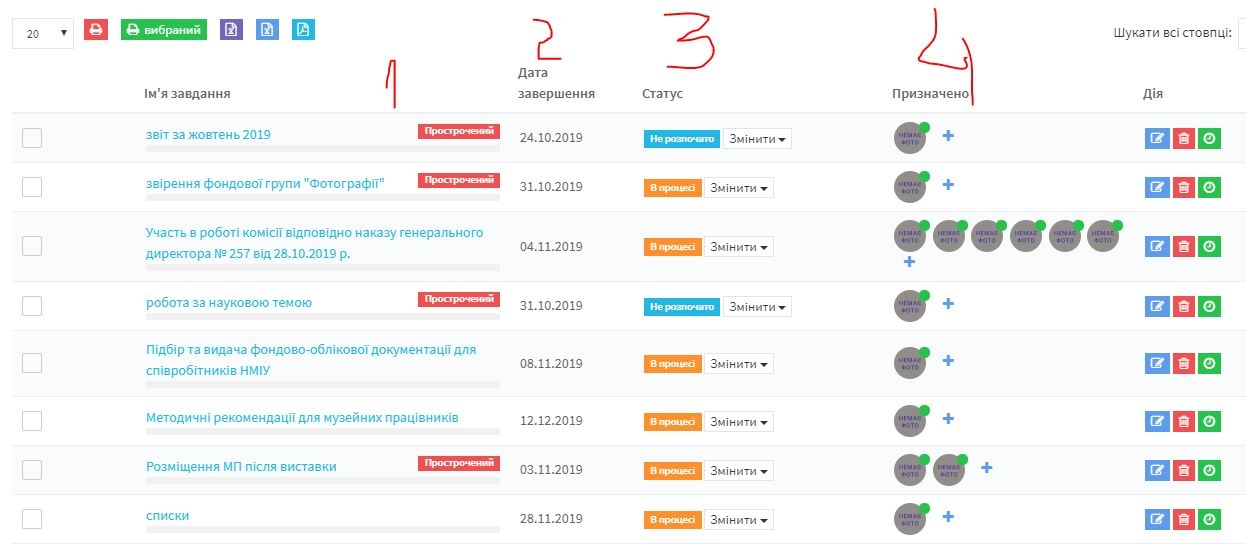
This discussion has been closed.
Answers
Hi @ZHMEN ,
That's a lot of code to look at. We're happy to take a look, but as per the forum rules, please link to a test case - a test case that replicates the issue will ensure you'll get a quick and accurate response. Information on how to create a test case (if you aren't able to link to the page you are working on) is available here.
Cheers,
Colin