Hide / Show columns doesn't take into account my second "tr" header
Hide / Show columns doesn't take into account my second "tr" header
Hi,
I added to my datatable a second tr in my header, to be able to add a search field for each column. (I didn't want it down in the footer.) Everything works perfectly fine. I then implemented the 'columnsToggle' to be able to see / hide columns. It also works, except ... it doesn't take my research cell into consideration. Let me explain: if I hide the status, it removes the status column, but not the associated search field! So it gives me a shift on the other columns ...
Screenshot of my table :

Then when I click on "Statut" :

As you can see, the "status" column has disappeared but not the associated empty cell ... and suddenly my "title" column now has the associated empty field instead of its search field.
Here is my code :
<script>
$('#events').initDataTables({{ datatable_settings(datatable) }}, {
processing: true,
serverSide: true,
searching: true,
ordering: false,
searchDelay: 200,
dom: 'Bfrtip',
buttons: [
{
text: 'Réinitialiser',
action: function (e, dt, node, config) {
location.reload();
}
},
{
"extend": 'columnsToggle',
"columns": [0, 1, 2, 3, 4, 5, 6, 7, 8]
}
],
initComplete: function(settings, json) {
var api = this.api();
var recordsTotal = api.context[0].fnRecordsTotal();
$('#events_list h5 span').text(recordsTotal);
// Create tr filter
var tr = $('<tr id="filter_search"></tr>');
// Count number of cells in a row
var nbCells = document.getElementById('dt').rows[0].cells.length;
// Generate cells to #filter_search row
for (var i = 0; i < nbCells; i++) {
if (i == 1 || i == 7 || i == 9) {
tr.append('<th></th>');
} else {
tr.append('<th><input type="search" onclick="stopPropagation(event);" placeholder="Rechercher"></th>');
}
}
var firstHeaderRow = $('tr', api.table().header());
tr.insertAfter(firstHeaderRow);
$("#filter_search input").on('keyup change', function(e) {
if (e.keyCode == 13) {
api
.column($(this).parent().index()+':visible')
.search(this.value)
.draw();
}
});
},
drawCallback: function(settings) {
var api = this.api();
var info = api.page.info();
var recordsDisplay = info.recordsDisplay;
$('#events_list h5 span').text(recordsDisplay);
},
language: {
emptyTable: "Aucune donnée disponible",
info: "Affichage de _START_ à _END_ sur _TOTAL_ entrées",
infoEmpty: "Affichage de 0 à 0 sur 0 entrées",
infoFiltered: "(filtré de _MAX_ entrées au total)",
lengthMenu: "Affichage de _MENU_ entrées",
loadingRecords: "Chargement...",
processing: "En traitement...",
search: "Recherche : ",
searchPlaceholder: "Chercher un id, un titre, une ville, ...",
zeroRecords: "Aucun enregistrements correspondants trouvés",
paginate: {
first: "Premier",
last: "Dernier",
next: "Suivant",
previous: "Précédent"
},
}
});
function stopPropagation(evt) {
if (evt.stopPropagation !== undefined) {
evt.stopPropagation();
} else {
evt.cancelBubble = true;
}
}
</script>
I use Symfony DataTables Bundle from Omines.
The table is generated automatically via this bundle.
Here is the html structure :
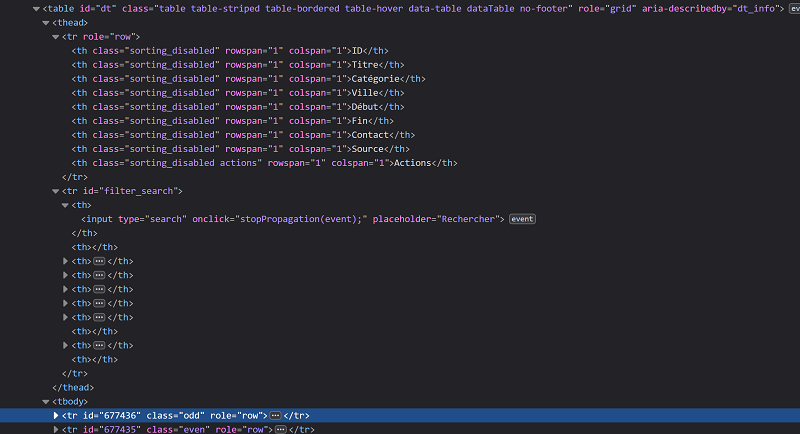
Replies
We're happy to take a look, but as per the forum rules, please link to a test case - a test case that replicates the issue will ensure you'll get a quick and accurate response. Information on how to create a test case (if you aren't able to link to the page you are working on) is available here.
Cheers,
Colin
Sounds like you need to do something like the suggestion in this thread.
Kevin
I try on live.datatables.net : http://live.datatables.net/nurupese/2/edit
But I cannot reproduce my example above...
Hi @kthorngren,
I adapted the example of the link you gave me, but it always shifts my fields without taking into account my search input ...
The "statut" column is hidden, the "titre" column has shifted to the left but not its search field ... (with the value "test" inside)
My code :
In the end I opted for this solution in the initComplete:
I think there is less complicated, if anyone has an idea