Symfony 5 Search on a DateTimeColumn datatables
Symfony 5 Search on a DateTimeColumn datatables
Hello,
I've been looking for a way to filter my "start" and "end" fields from my datatable for hours now. These are two DateTimeColumn type fields.
I am using the Symfony DataTables Bundle.
I understood apparently that we cannot filter on a DateTimeColumn because the returned data is of type DateTime Object, so I cannot compare a string and an object.
So, how to do ?
Can't we make sure to convert my DateTime objects to be able to do the filtering?
Or transform the value typed in the search field into DateTime?
Thanks for your help.
Here is a screen:
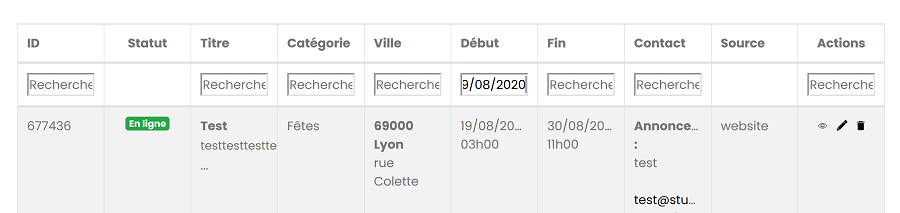
My code (PHP) :
->createAdapter(ORMAdapter::class, [
'entity' => Event::class,
'query' => function (QueryBuilder $builder) use ($eventStatus) {
$builder
->select('e')
->addSelect('ca')
->addSelect('ci')
->addSelect('u')
->from(Event::class, 'e')
->join('e.category', 'ca')
->join('e.city', 'ci')
->join('e.user', 'u')
->andWhere('e.status = :status')
->setParameter('status', $eventStatus)
->orderBy('e.id', 'DESC')
;
},
])
startDate column:
->add('startDate', DateTimeColumn::class, ['label' => 'Début', 'field' => 'e.startDate', 'format' => 'd/m/Y', 'render' => function($value, $context) {
return sprintf(
'%s<br>
%s',
$context->getStartDate()->format('d/m/Y'),
$context->getStartAt()->format('H\hi'),
);
}])
(JS) :
$('#events').initDataTables({{ datatable_settings(datatable) }}, {
// processing: true,
// serverSide: true,
searching: true,
ordering: false,
searchDelay: 200,
dom: 'Bfrtip',
buttons: [
{
text: 'Réinitialiser',
action: function (e, dt, node, config) {
location.reload();
}
},
{
extend: 'columnsToggle',
columns: [0, 1, 2, 3, 4, 5, 6, 7, 8, 9, 10]
}
],
initComplete: function(settings, json) {
var api = this.api();
// Get number of total records
var recordsTotal = api.context[0].fnRecordsTotal();
$('#events_list h5 span').text(recordsTotal);
// Hide some columns
api.columns([4,9]).visible(false);
// Create tr filter
var tr = $('<tr id="filter_search"></tr>');
// Count number of cells in a row
var nbCells = document.getElementById('dt').rows[0].cells.length;
// Generate cells to #filter_search row
for (var i = 0; i < nbCells; i++) {
if (i == 1 || i == 8 || i == 11) {
tr.append('<th></th>');
} else {
tr.append('<th><input type="search" onclick="stopPropagation(event);" placeholder="Rechercher"></th>');
}
}
var firstHeaderRow = $('tr', api.table().header());
tr.insertAfter(firstHeaderRow);
$("#filter_search th").eq(5).find('input').datepicker({
autoclose: true,
todayHighlight: true,
language: "fr",
dateFormat: "dd/mm/yy",
});
$("#filter_search input").on('keyup change', function(e) {
if (e.keyCode == 13) {
api
.column($(this).parent().index()+':visible')
.search(this.value)
.draw();
}
});
$('.buttons-columnVisibility').each(function(index, element) {
$(element).click(function() {
if (api.column(index).visible() === true) {
$('#filter_search th').eq(index).show();
} else {
$('#filter_search th').eq(index).hide();
}
});
});
},
});
Thank you.
Replies
You can convert fields, in
columns.render. and define the type incolumns.type,Colin
Hi @colin,
I did :
But I have this error when the table loads :
Follow the link in the error message for diagnostic steps.
Okay so I did :
->add('startDate', DateTimeColumn::class, ['label' => 'Début', 'field' => 'e.startDate', 'format' => 'd/m/Y'])(I removed the render in this side)
And :
The data returned contains for example 19/08/2020.
But when I search "19/08/2020" it can't find me anything :
Please can someone help me ?
Can you link to your page so we can take a look, please,
Colin
Hi, I found a solution,
The value must match with yyyy-mm-ddT00:00:00+00:00 to make it work.
So this is my code :