edit the child table when using Mjoin
edit the child table when using Mjoin
 Khalid Teli
Posts: 251Questions: 71Answers: 0
Khalid Teli
Posts: 251Questions: 71Answers: 0
Hi,
Is it possible to edit the joined tables (joined using Mjoin)? So that if the key in the main table is changed , the change reflects in the foreign key of linked child table
I have two tables : Main table: Agreemnet table and joined table: terms_type. one agreement can have multiple terms , so the relation is 1 to many, as depicted in the picture:
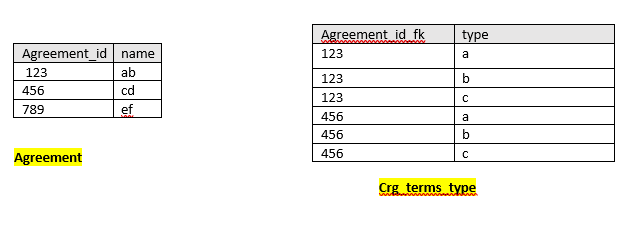
I have joined the using Mjoin and the code on serverside looks like this:
->join(
Mjoin::inst( 'crg_terms_type' )
->link( 'agreement.agreement_id', 'crg_terms_type.agreement_id_fk' )
->fields(
Field::inst( 'agreement_id_fk' )
->validator( 'Validate::required' )
->options( Options::inst()
->table( 'crg_terms_type' )
->value( 'agreement_id_fk' )
->label( 'type' )
),
Field::inst( 'type' )
)
)
Here is the data returned from the server:
{
"data": [{
"DT_RowId": "row_123",
"agreement": {
"agreement_id": 123,
"company": "",
"supplier": "BC Foods",
"brand_type": "",
"ah_company": "D",
"ah_supplier": "J",
"start_date": "2020-01-01",
"end_date": "2020-12-31",
"income": 0,
"comments": "",
"status": "PENDING",
"print": "",
"supplier_ref": "BC2020",
"terms": ""
},
"crg_terms_type": [{
"agreement_id_fk": 123,
"type": "ORD"
}]
}, {
"DT_RowId": "row_456",
"agreement": {
"agreement_id": 456,
"company": "",
"supplier": "AB Foods",
"brand_type": "",
"ah_company": " P",
"ah_supplier": "J",
"start_date": "2020-01-01",
"end_date": "2020-12-31",
"income": 0,
"comments": "",
"status": "PENDING",
"print": "",
"supplier_ref": "AB2020",
"terms": ""
},
"crg_terms_type": [{
"agreement_id_fk": 456,
"type": "ORD"
}, {
"agreement_id_fk": 456,
"type": "Target-1"
}, {
"agreement_id_fk": 456,
"type": "Target-2"
}, {
"agreement_id_fk": 456,
"type": "Target-3"
}, {
"agreement_id_fk": 456,
"type": "Target-4"
}, {
"agreement_id_fk": 456,
"type": "Target-5"
}]
}, {
"DT_RowId": "row_789",
"agreement": {
"agreement_id": 789,
"company": "",
"supplier": "BC Foods",
"brand_type": "",
"ah_company": "P",
"ah_supplier": "J",
"start_date": "2021-01-01",
"end_date": "2021-12-31",
"income": 0,
"comments": "",
"status": "PENDING",
"print": "",
"supplier_ref": "BC2021",
"terms": ""
},
"crg_terms_type": [{
"agreement_id_fk": 789,
"type": "ORD"
}, {
"agreement_id_fk": 789,
"type": "Target-1"
}, {
"agreement_id_fk": 789,
"type": "Target-2"
}]
}],
"options": {
"crg_terms_type[].agreement_id_fk": [{
"label": "ORD",
"value": 789
}, {
"label": "ORD",
"value": 456
}, {
"label": "ORD",
"value": 123
}, {
"label": "Target-1",
"value": 456
}, {
"label": "Target-1",
"value": 789
}, {
"label": "Target-2",
"value": 456
}, {
"label": "Target-2",
"value": 789
}, {
"label": "Target-3",
"value": 456
}, {
"label": "Target-4",
"value": 456
}, {
"label": "Target-5",
"value": 456
}]
},
"files": [],
"searchPanes": {
"options": []
}
}
What I am trying to achieve here is that, if I edit the data in main table, fro exampe if I change the agreement_id in main table , the foreign key ** agreement_id_fk** should automatically change
Tried this on the on the client side in editor field:
"fields": [
{
"label": "Agreement ID FK-child table",
"name": "crg_terms_type[].agreement_id_fk"
},
but it is not working
Thank you
Answers
It is using Editor 2 and a DataTable field input with nested editing. But it isn't possible to edit the content of the child table directly from the parent form - it needs to be in a nested form.
Allan
@allan Thank you. First of all congratulations for the release of Editor2. It looks amazing.
With a Datatable field input , is it possible to create duplicate records in both tables (Parent and Child tables) at same time using duplicate buttons?
Thank you
Hi @allan
I have implemented the nested editing and it works fine. However there are few issues I am facing:
1) in the
config partof the code, I am passing the extra variable so only relevant rows from table are selected. I am not sure where should I define theVar selectRowId, it shows the variable is undefined because the datatable is initialised after editor instances.2) Is it possible to use Duplicate button in nested editor? Something like this
if yes, how would I go on to select rows
edit(xxxx.rows( {selected: true} ).indexes(), {
Thank you
just an update with the duplicate button, everything works : except
The issue is when I click on the
duplicate buttonin nested form (create from existing), it does create the duplicate records but the editor window disappears after I click on create from existing.However, it should return back to the main Editor window (main form) , where I should be able to again click on
create from existingto duplicate rows in main tableCould you give me a link to your page so I can help to debug that please?
Thanks,
Allan
Hi @allan thank you.
I have sent you the link in pm.
Thank you