header and body does not horizontally scroll when press tab on search box in table
header and body does not horizontally scroll when press tab on search box in table
in General
Hi,
I am using datatable 1.10.25 with some other datatble extensions. I have created individual search boxes for the columns.
Issue: - using tabs on the footer search box only the tab is moving in the next search box header and body column doesn't scroll.
Is there any way we can keep in sync the table body and header with search boxes?
example:- live.datatables.net/momojoto/1/edit
This discussion has been closed.
Answers
There's only a very small scrollbar in that example, and that appears to be behaving as expected to me. Can you give steps on how to reproduce the problem, please.
Colin
Hi Colin,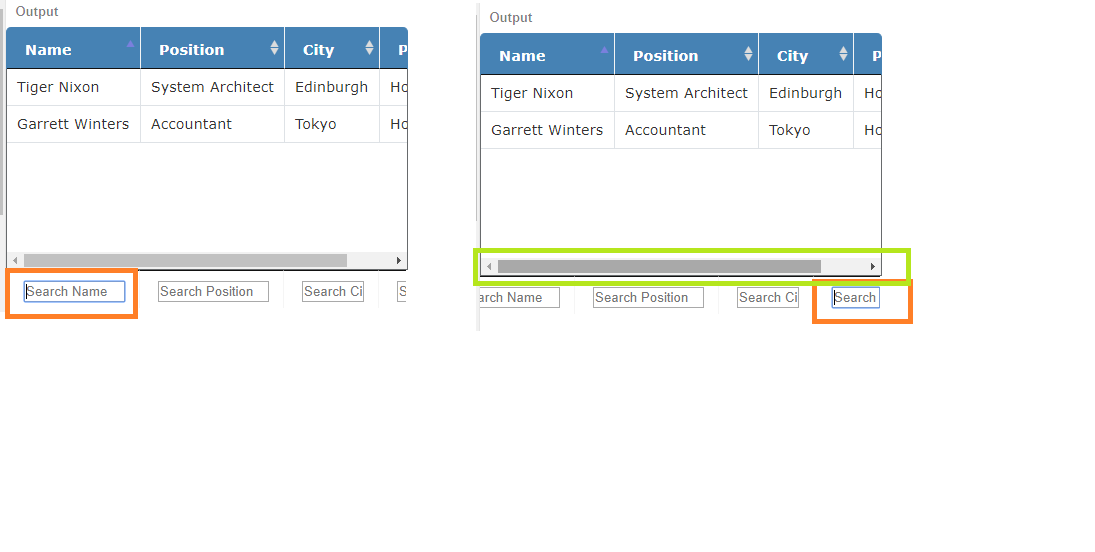
Thanks for replying.
Steps:- when you click to the first seacrh box (Search Name) and then press keyboard tab button and reach to the fourth column search box you will observe that search box scrolled properly. However, table body and header does not scrolled in sync with search boxes.
Please refer the screen shot for more clarification.
I'm definitely not seeing that, probably because the area doesn't need to scroll for me. I've tried on both FF and Chrome. What's your setup there?
I am doing in chrome version 91.0.4472114.
Ok I have created one more example live.datatables.net/momojoto/3/edit
here I have added some more columns may be now you can try to replicate it.
I'm seeing that as well, both Chrome and Firefox. Unfortunately, I don't have a fix for that at the moment. It is caused by there not being a scroll event listener on the footer (we've not needed it before!). I'll need to have a think about this as it will involve dynamic detection of which element is triggering the scroll. The header probably has the same issue thinking about it.
Allan
FWIW, I'm also seeing this, and when using header. Any chance this will be on the todo list anytime soon?