I have this error getting data from editor edit in mvc c # controller
I have this error getting data from editor edit in mvc c # controller
Método no encontrado: 'System.String[] System.String.Split(Char, System.StringSplitOptions)'
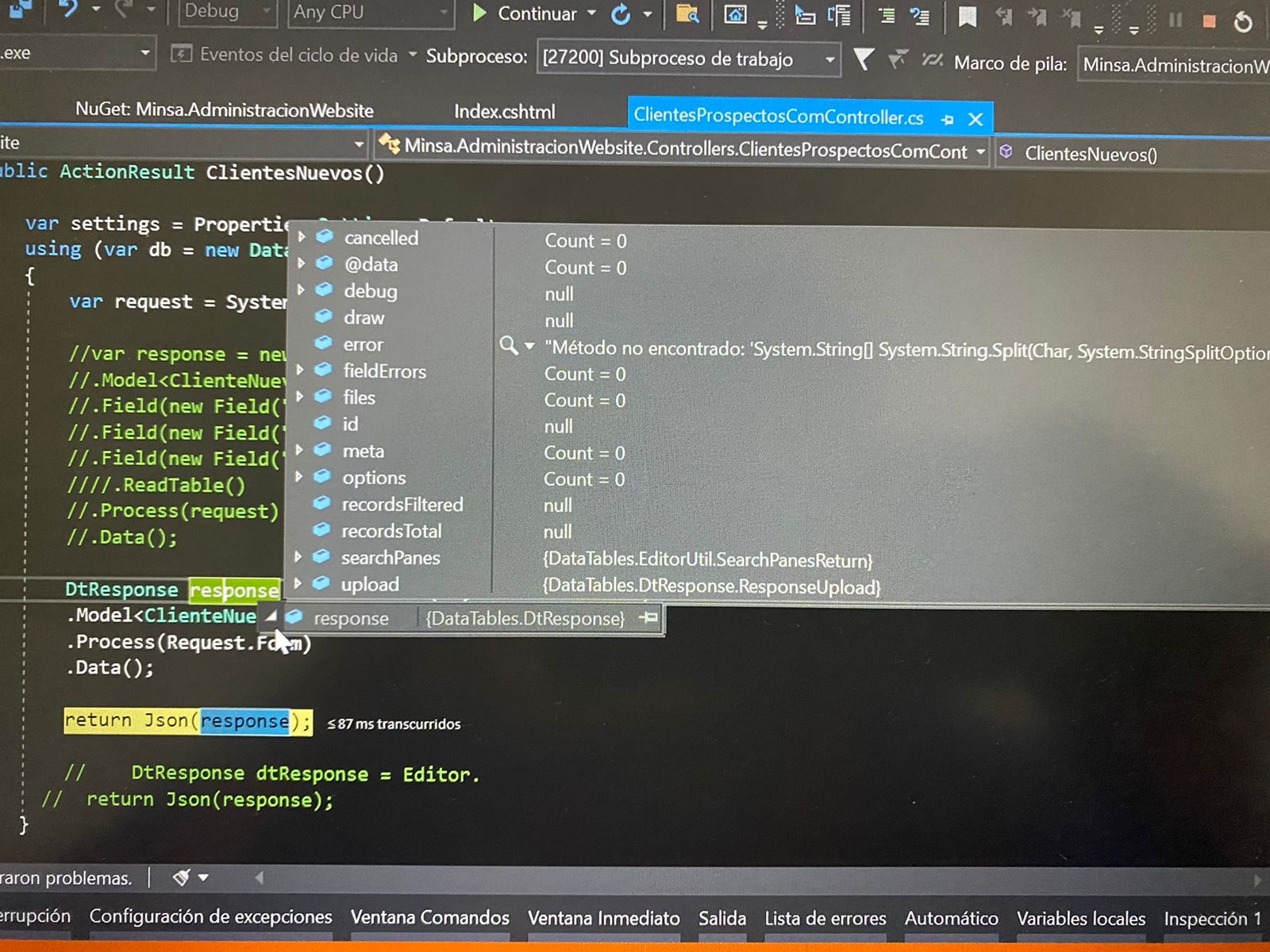
[HttpPost]
public ActionResult ClientesNuevos()
{
var settings = Properties.Settings.Default;
using (var db = new Database(settings.DbType, settings.DbConnection))
{
var request = System.Web.HttpContext.Current.Request;
//var response = new Editor(db, "Com.Usuarios")
//.Model<ClienteNuevo>()
//.Field(new Field("Id"))
//.Field(new Field("Nombre"))
//.Field(new Field("Paterno"))
////.ReadTable()
//.Process(request)
//.Data();
DtResponse response = new Editor(db, "Com.Usuarios")
.Model<ClienteNuevo>()
.Process(Request.Form)
.Data();
return Json(response);
// DtResponse dtResponse = Editor.
// return Json(response);
}
// return new JsonResult() { Data = "", JsonRequestBehavior = JsonRequestBehavior.AllowGet };
}
This question has an accepted answers - jump to answer
This discussion has been closed.
Answers
Apologies - Editor 2.0.5 is going to drop soon with a fix for this. The fix for that issue was committed here.
Allan
I'm receiving this error when upgrading above editor 2.0.5 using nuget package manager and .net framework 4.8
Could you try using the dll from the .NET Framework download please? I think that should work correctly. I'll look into what might be causing this with the 2.0.10 package from Nuget.
Allan
Hello,
seems that this is still present when installing version 2.2.2 from NuGet and targeting 4.8.
Any fix?
Thanks
Does it happen if you use the dll from the download?
They should be the same, but perhaps there is a packaging difference.
Allan
Hi Allan,
yes the issue is present also when downloading.
Thanks
What version of .NET are you using please? Also what version of C#? And anything else that you can think of that might be relevant!?
Allan