Thank you Allan. I managed to get newline in textarea after upgrading.
Here are two follow up questions:
1. How can I reset the rows attribute of the textarea. The default set seems to be 4, only 4 rows are shown and user has to scroll to see other rows.
2. What is the animated icon on the right side of the editor form? Can I hide it?
What is the animated icon on the right side of the editor form? Can I hide it?
That most likely means you are using dependent() and not calling the callback function, or returning an object from the function. I'd need to be able to see the code to say for sure.
Answers
1.8 (and 1.9.4 which is the latest in the 1.x series) are bow backwards compatible with 1.7. I'd suggest upgrading if you can.
With a
textareainput, you should be able to just press enter and get a new line character.Allan
Thank you Allan. I managed to get newline in textarea after upgrading.
Here are two follow up questions:
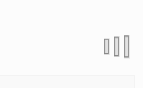
1. How can I reset the rows attribute of the textarea. The default set seems to be 4, only 4 rows are shown and user has to scroll to see other rows.
2. What is the animated icon on the right side of the editor form? Can I hide it?
Thank you.
A little CSS will do it rather than the attributes:
That most likely means you are using
dependent()and not calling the callback function, or returning an object from the function. I'd need to be able to see the code to say for sure.Allan
Thank you Allan.
Yes, that was caused by not returning a value from the function in dependent, and was resolved by returning just {}.
And FYI, the icon didn't show before. It shows only after the updating from 1.7.4 to 1.8.1.
Thanks!