DataTable paging at top and bottom of table
DataTable paging at top and bottom of table
I managed to add the paging control at the top and bottom of the table by specifying to dom option. i would like to check how do I shift the paging to be outside of the horizontal scrollbar or make the paging control follow the scrolling
Code
<script>
$("document").ready(function () {
if ($('#<%= gvLevel3Data.ClientID %>').is(":visible")) {
if ($.fn.dataTable.isDataTable('#<%= gvLevel3Data.ClientID %>')) {
table = $('#<%= gvLevel3Data.ClientID %>').DataTable();
}
else {
table = $('#<%= gvLevel3Data.ClientID %>').DataTable({
order: [[1, 'desc']],
"columnDefs": [
{ "orderable": false, "targets": [0] },
],
"dom": '<"top"lp<"clear">>rt<"bottom"ip<"clear">>'
});
//table.columns.adjust().draw();
}
}
});
</script>
Current design
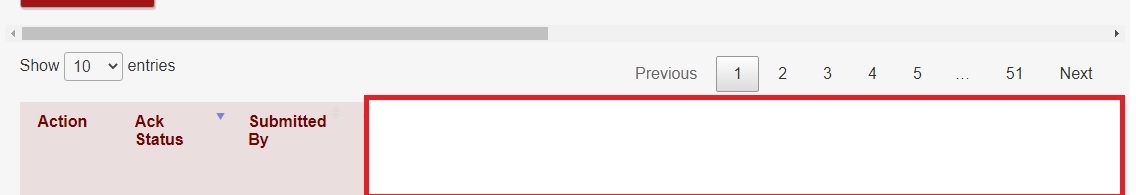
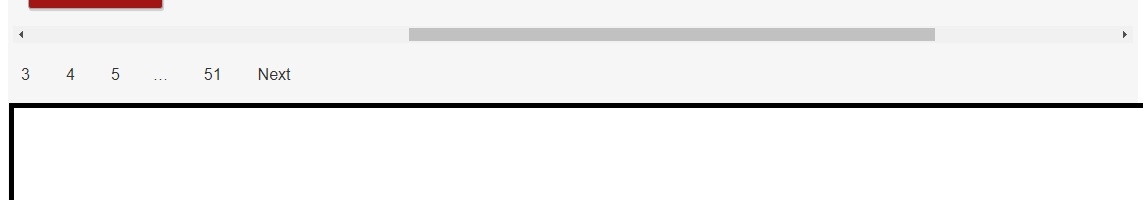
This discussion has been closed.
Answers
We're happy to take a look, but as per the forum rules, please link to a test case - a test case that replicates the issue will ensure you'll get a quick and accurate response. Information on how to create a test case (if you aren't able to link to the page you are working on) is available here.
Cheers,
Colin
hi, i have did a test case using some of the sample data
The easiest way would be to put the scroll within the table use
scrollX- see example here.The other option would be to
detach()the paging element and insert elsewhere - this example is doing something similar with the Excel button,Colin
hi thanks for the reply. for scrollX is it possible for it to have a horizontal scroll at the top and bottom of the table. i tried it with jquery doublescroll but it is not working.
hi. i manage to achieve my requirement using the detach() method specify above. Apologoy I pressed too fast on the "No" for the Is this the answer thing.