Buttons don't appear on the data table
Buttons don't appear on the data table
I'd like to have an option to export my dataTable as CSV, XLSX or just to print it, however this doesn't work. When using this code:
$("#hourTable").dataTable({
buttons: [
'csv', 'excel', 'print'
],
language: {
url: "frameworks/de_de.json"
},
lengthMenu: [[10, 20, 30], [10, 20, 30]],
order: [[1, "desc"]]
});
It produces the following output:

Even when checking the HTML using the console, I cannot find those buttons anywhere.
Is there a setting I applied that cancels it out? Or is there something else I'm doing wrong?
Thanks in advance
This question has an accepted answers - jump to answer
This discussion has been closed.
Answers
You need to use one of the options here to display the buttons. Generally the -option dom` option is the easiest. See the basic buttons example.
Kevin
@kthorngren Thank you for your answer. Sadly, adding the dom property does not work. Here's my code with the dom property:
And here is the output it produces:
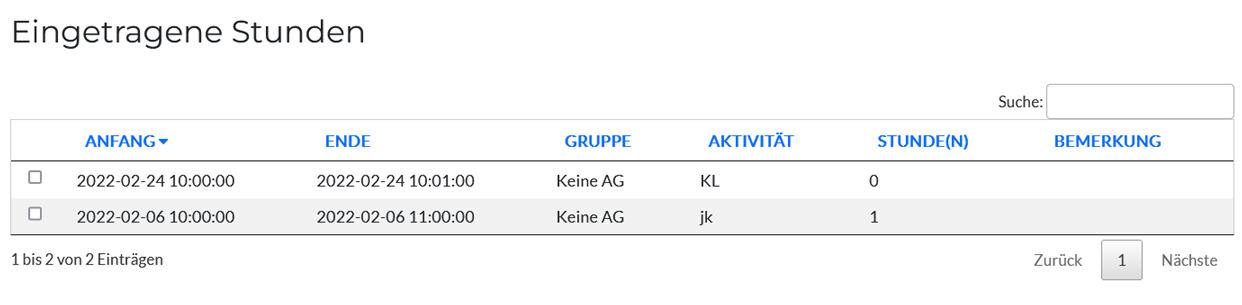
So, this sadly doesn't work for me even though the tutorial you linked claimes otherwise.
How are you referencing the Buttons extension?
https://datatables.net/extensions/buttons/
Oh. I didn't know an extension was necessary
Well, that explains it. Thanks for letting me know!