Vue 3 + DataTables.net: Data table does not update on filtering
Vue 3 + DataTables.net: Data table does not update on filtering
 RobinVue
Posts: 2Questions: 1Answers: 0
RobinVue
Posts: 2Questions: 1Answers: 0
Hi,
I am having some trouble making DataTables work with Vue 3. Hopefully someone has similar experience, and know how to solve it. I got two components as can be seen in below code snippets.
When opening HomeView for the first time, the data table is populated with data, but when changing e.g. "Show 10 entries" to "Show 25 entries" the data table is left empty and data is never to be shown in the table again.
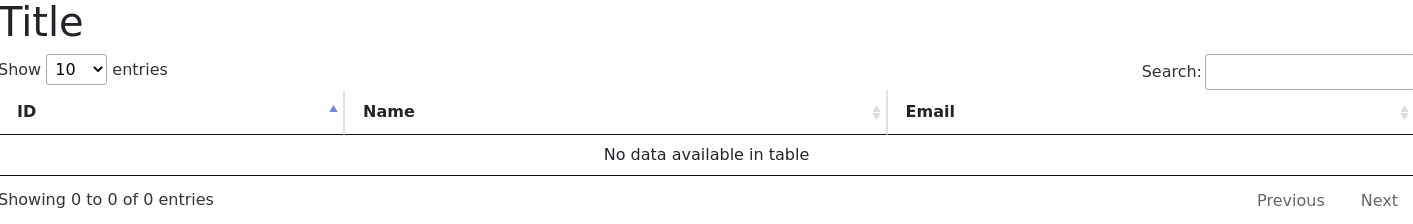
I am importing the following libraries in main.ts:
import 'bootstrap'
import 'bootstrap/dist/css/bootstrap.min.css'
import 'datatables.net-dt/js/dataTables.dataTables'
import 'datatables.net-dt/css/jquery.dataTables.min.css'
import 'jquery/dist/jquery.min.js';
HomeView.vue (View):
<template>
<DataTable :dataSource="dataSource" />
</template>
<script setup lang="ts">
import { ref, onMounted } from 'vue'
import axios from 'axios'
import DataTable from '@/components/DataTable.vue'
const dataSource = ref([])
onMounted(async () => {
const response = await axios.get("https://jsonplaceholder.typicode.com/users")
dataSource.value = response.data
})
</script>
DataTable.vue (component):
<template>
<div>
<h1>Title</h1>
<table class="table table-hover table-bordered" id="example">
<thead>
<tr>
<th>ID</th>
<th>Name</th>
<th>Email</th>
</tr>
</thead>
<tbody>
<tr v-for="entry in dataSource" :key="entry.id">
<td>{{entry.id}}</td>
<td>{{entry.name}}</td>
<td>{{entry.email}}</td>
</tr>
</tbody>
</table>
</div>
</template>
<script setup lang="ts">
import { onMounted, withDefaults } from 'vue'
import $ from 'jquery';
interface Props {
dataSource: Array
}
withDefaults(defineProps<Props>(), {
dataSource: Array
})
onMounted(() => {
$('#example').DataTable()
})
</script>
Thanks! I also make sure to update this topic as I progress.
Answers
It would be worth checking other threads in the forum, as there are a few discussing Vue3 such as this one here. Hopefully that one, or one of the others may give some clues. If not, please let us know,
Colin
Hi @colin. Thanks for the tip. Unfortunately I already read through all Vue 3 related discussions but could not find a thread that helped me solve my issue.
You have both Vue and DataTables trying to control the same DOM - I'm afraid that is not going to work. For example the
v-forwill update the HTML if the data if changed, but DataTables knows nothing about that. Equally, when you change the page length, DataTables doesn't know anything about the rest of the data, since what it does know about was read from the DOM that Vue created.You need to note use both libraries to control the same DOM. What I normally do is have the
tablewithv-onceon it, and then when initialising the DataTable, feed it the data to display using thedataoption. In this case you might usedata: this.dataSourcefor example.Allan
Actually even better, put the
v-onceon adivaround the table, so DataTables can insert its table control elements, without Vue potentially removing them.Allan