How to change the 'No data available in table' text to add an option to 'Create' first record.
How to change the 'No data available in table' text to add an option to 'Create' first record.
Hi,
I have a number of tables on a page that are in a Parent / Child setup, often when a parent is selected
there will be no child, so the table displays the 'No data available in table' text. What I would like
to achieve is to somehow add an option to 'Create' a new record. Since there are no records, the normal
create icon I use when there is a least one record does not show. Is there any way to make the create icon
show up when there are 0 records ? I don't want to enable the 'NEW' button, as my project is space limited
and so I don't have any buttons enabled.
Below is a screenshot of the layout, where you will see there are 5 child forms, 1 has no data, here is
where I would like to be able to give the user the ability to add a new record.
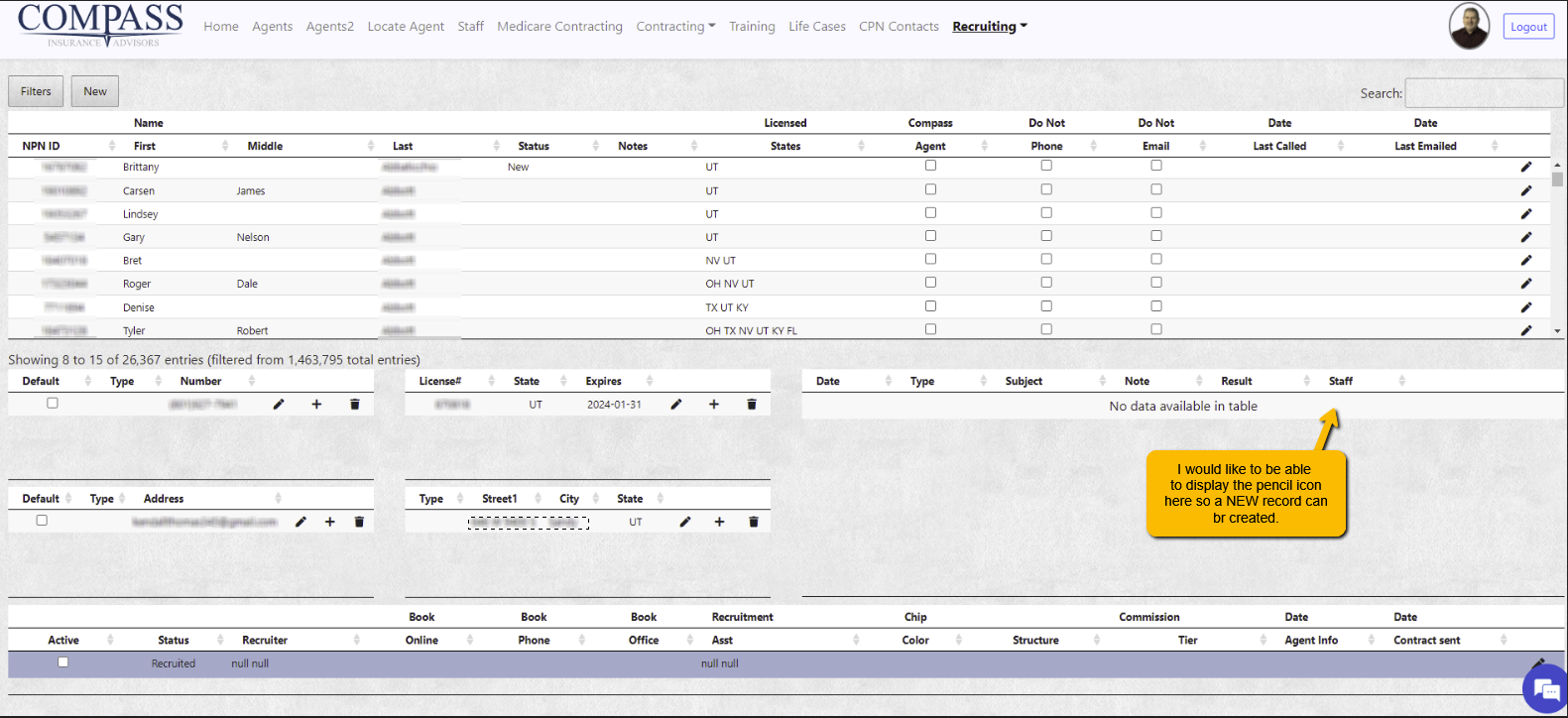
This question has an accepted answers - jump to answer
Answers
Here is one option:
http://live.datatables.net/sayesuwe/1/edit
It uses
language.emptyTableto create a button used to create a new record. It uses a delegated event handler for the button. Click 'Clear` to clear the table and see the button.Kevin
@kthorngren, Thank-you so much, this is exactly what I was aiming for. I sure wish I had your knowledge on all this stuff... You don't ever to contract work do you? I could use some help finishing of my project and am happy to pay.. PM me if you do.
thanks
No, I don't do contract work. I have enough fun with this stuff for my day job
Allan and team might help you. See their support page. PM Allan to see if its something they can take on.
Kevin