Multiline datarow
Multiline datarow
Hi all,
I have a DataTable with many columns. The width of all columns exceeds the display width and users have to use the scrollbar to view all columns.
Ofc, I could add new table rows, but then I can't use search in columns. Alternating row background could also be an issue.
Is it possible that the datarow will be shown in multiple lines?
Regards
P.S.: Therefore I can't provide a link/code.
This question has an accepted answers - jump to answer
Answers
It should look in that way:
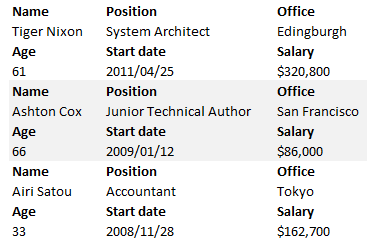
Check to see if you have
nowrapon thetabletag. See the Styling docs for more details. Make sue you havestyle="width:100%"on thetabletag as shown in this example.Kevin
Hi Kevin,
unfortunately it keeps the datarow in a single line. My goal is to show a datarow as the image above shows.
However, i figured out a way how it works, including working search functionality: