Error on api.rows().select() method angular datatables
Error on api.rows().select() method angular datatables
Hello everyone
Like the title says, I'm implementing datatables with the angular wrapper and in the same component I have two data tables,
In the first one I have the first column with a checkbox for every row and in the header as well, this is for painting additional info on the selected rows after the click of a button, and this already works fine, and with those rows filled with info I click another button that takes me to the second table where I put those rows and with checkboxes on the first column too
I need to calculate a number of the rows in the second table, but for that they have to be selected and there is where the problem arises, in my case I use dtInstance. Rows(). Select () but when the table is shown, any row is selected, and the console throws this error:
ERROR Error: Uncaught (in promise): TypeError: ctx._select is undefined
After is painted the table, I click the header checkbox and all the rows are selected without problem, but I needed to select right after the table is drawn
If its of any help, before i try to select thw rows,
i execute the next code:
dtInstance.clear();
console.log("--Limpiando tabla--")
//Destroying the table
dtInstance.destroy();
//Calling dtTrigger to rerender again
this.dtTrigger1.next("");
Any kind of help would be appreciated, I'm stuck at this:(
This question has an accepted answers - jump to answer
Answers
We're happy to take a look, but as per the forum rules, please link to a test case - a test case that replicates the issue will ensure you'll get a quick and accurate response. Information on how to create a test case (if you aren't able to link to the page you are working on) is available here.
Cheers,
Colin
Thanks @colin for the clarification
I'm sorry for the delay on answering, but now i can provide the page im working on
Here is the link:
http://201.149.34.171/market-place/
Replication steps:
Click on "Registrate" button,
click on "Aceptar" button,
click on "Seleccionar una red" combo and select "BAZ"
click on "Ingrese un rango de fechas" icon on the right of the input
and select 6 and 7, next click on "Aceptar" button (the dates don't matter; its just for quick example)
Click on 2 rows of the table and click on "Aceptar button"
click on "Siguiente" button on the below part of the page
And that's it; the rows are shown correctly, but they should be selected, and the error is on the console.
(sorry, i tried to put the error on alert or somewhere visible, but try catch or return value of method did not get the error)
I hope this can be of help,
I see this error:
Generally with Datatables that means there is a mismatch in the number of columns in the HTML table and what Datatables is trying to use, like this thread. Looks like the
main.cfed7c3f87718428.jsthat is being called is compiled/minimized so its impossible to try and debug. Can you post an example that has non-minimized code so we can help debug?Kevin
Hey @kthorngren
The main file its now without minify/optimize maybe can give a little more insight now.
The file is REALLY big now tough :')
I hope that isn't a problem
http://201.149.34.171/market-place/
About the error that took me by surprise O_O
Apparently, the error that i first posted only shows on firefox, and on edge and chrome throws
ERROR Error: Uncaught (in promise): TypeError: Cannot read properties of undefined (reading 'style')
TypeError: Cannot read properties of undefined (reading 'style')
I review my table structure regarding the possible reason for the error, but my columns are hardcoded in html.
the rows are painted with a ng for iterating an array, and the datatable is initialized when the array is already filled with all the items.
Seems like your test steps might have changed. I don't see this option:
Please provide the updated steps to replicate the issue. I took a quick look at main.xx.js and find a lot of code to look through. Seeing the message so we can find the area where the problem occurs will be helpful.
Use the traceback provided to look at the code area that is throwing the error. Hopefully you can see something.
Kevin
@kthorngren
Sorry about the steps, that was a problem with the API U_U, but it is already solved, and the steps are still the same
Here are the problems that are thrown in the console:
Firefox:
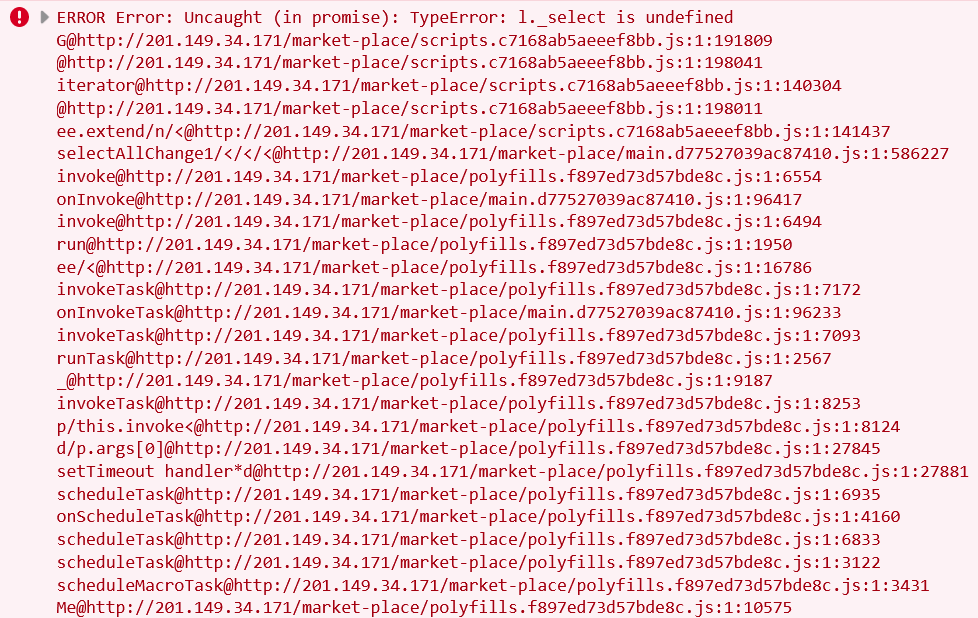
Edge/Chrome:
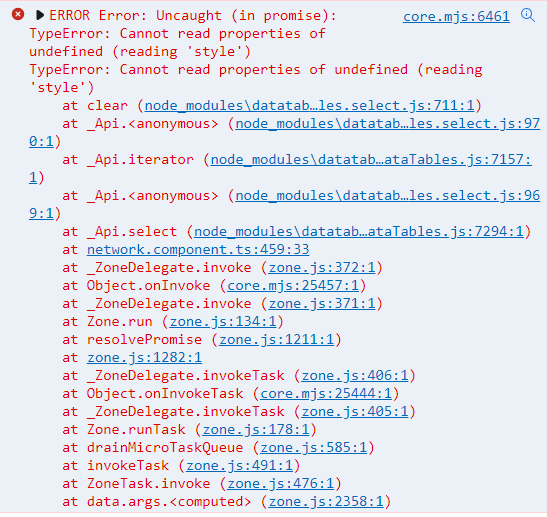
Now having witnessed the other error, i searched for it and like you said, its ussually due to differences between headers and rows on the table or bad targeting on columnDefs
I couldn't find a problem, but I posted the code of the table for reference.
HTML:
Typescript table definition:
When i finish to fill arrayPlayers i call to this method:
And just in the final line i call selectAllChange1(), where i select the rows and the error arises:
Maybe this can be of more help
@kthorngren
About the steps that was my bad U_U, it was due to an API error but now is solved, and the steps are the same as before.
The error that the console is throwing are the next:
Edge/Chrome:

Firefox:
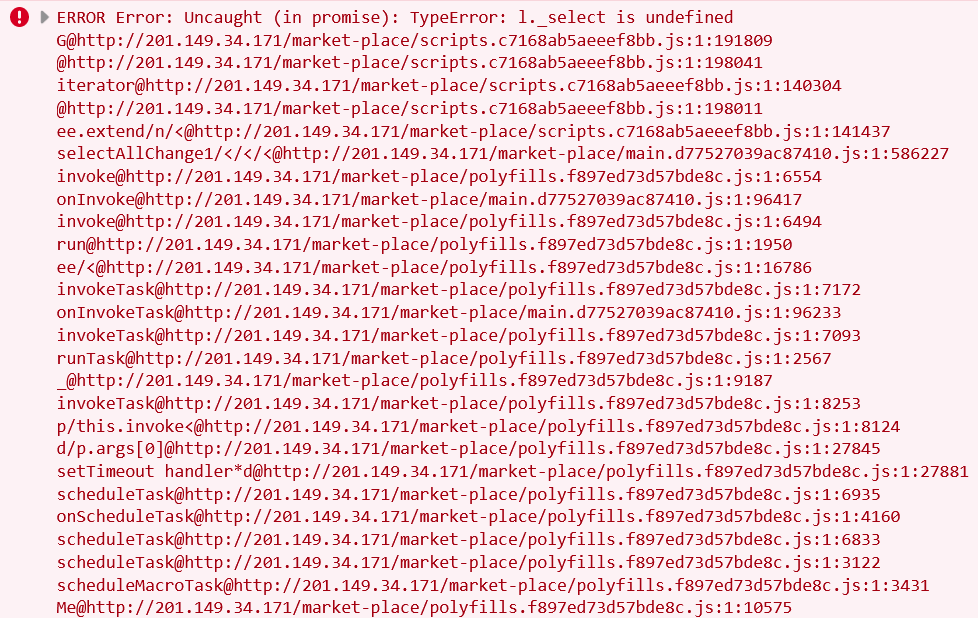
Thanks to knowing the error on chrome and edge i could search for it and like ayou said earlier, it was probably due to a mismatch between headers number and rows number or bad targeting on columnDefs, i verified and couldn´t find something bad but for reference i post the code here:
HTML:
Typescript table definition:
Where the error arises is after I fill arrayPlayers on the next method:
In rerender1() is where i destroy and update the table data:
And in the final line i call selectAllChange1() where i select the rows and the error arises:
I hope this can be of more help and thanks for the help i already received.
Your code is minimized again. I looked at your above code snippets but don't see anything obvious. I would start by putting a breakpoint at the line the causes the error. Maybe from there you can determine what is undefined.
Maybe the problem is this:
After this you are calling
selectAllChange1()which is trying to access the Datatable API to perform operations. Not sure if its the same Datatable you just destroyed but if ti is then that might be the cause fo the error.Kevin
Sorry, i forgot the minimized part again U_U, its complete now
When i debugged the error just when dtInstance.rows().select() was executed, the console.logs prior to it throw me correctly the data but on the selection the error is thrown,
About
dtInstance.destroy()i think
Recreates the table again and let me modify the table with instance or the logs before select() wouldn´t throw anything
I placed a breakpoint here:
When select is called the Datatables select.js uses a function
clear()to clear the current selections. This is where the problem occurs:Its looking for
ctx._selectas part of the Datatables settings but it doesn't exist:Looking back at your Datatable config you have this:
The single quotes around the config is making it a string not an object so select is not enabled. Remove the quotes, like this:
This should add select capabilities to the Datatable and it should work.
Kevin
Thanks for the answer @kthorngren !
I tried changing the select options, and debugging, I confirmed that now it's taking the select options as it should but the error keeps appearing
but the error keeps appearing 
debugging the object of the clear() method, this is what it gave
This is the object of the table that is working fine:

And this is the object of the table that is throwing the eror:
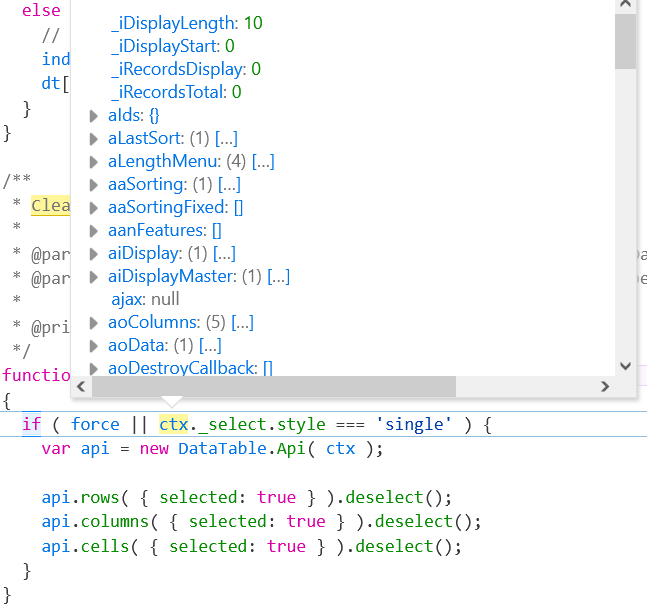
So for some reason,it looks like the _select doesn´t exist in the ctx object of the second table,
Duplicated comment
That might happen if the DataTable is initialised before it is inserted into the document. If that happens, you need to call:
Allan
Wow! thanks a lot @allan
I tried and worked like a charm, sorry for the troubles :')
Hello again
The rows are now selected just after the table is painted
But the rows doesn´t select when i click over them, i put a rowCallback that prints every click over row and works fine but the row doesn´t click
Could you give me an updated list of instructions on how to show the error please? I'm getting
this.arraySucursales[0] is undefinedwhen clicking Aceptar after selecting two dates now.Allan
Hello @allan , here are the updated steps (about the problem that you mention that was due to the API not being available :') )
By the way, the API that is connected to the page has some problems
between 11:00am and 12:00pm
and
between 2:00pm and 3:00pm UTC-06:00
So if someone has viewed the page and doesn't work as it should,
is probably due to that, anyway, thanks again for all the help
I don't see any such option I'm afraid:
Allan
@allan I´m terribly sorry
The API is affected by other processes, and gives errors, but i just correct it right now.
I dont know how to thank you for all the patience and help