Custom Class Name on Editor (Edit) form.
Custom Class Name on Editor (Edit) form.
I'm trying to extend the width of the editor form when opening a row in edit mode. I am using bootstrap styling on my editor instance. The problem I have is that if I want to override the CSS "width" property of the form then the class I currently have to do this on is .modalDialog.
This is not a good solution as our application uses modal dialogs in lots of places, applying CSS to this class would have negative effects on the rest of the application.
Is there a way to add a custom class to the modal-dialog editor form?
See below an example of the HTML:
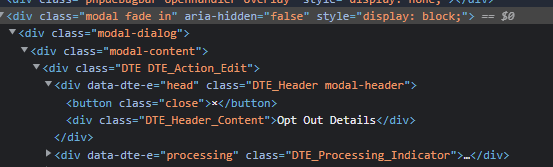
This question has an accepted answers - jump to answer
Answers
You can use
opento add a class to the form. This example from this thread is doing something similar, here it's just adding CSS directly to make the form wider.Colin
Thanks for the advice.
I went with your advice and hooked in to the open event and added a class to the modal-dialog to apply styling. In my case, I was using a custom template for my editor form so I knew the class that I'd added to that so I used a jQuery selector to get the closest .modal-dialog based on that class. See example below:
It is actually possible to do this without waiting for an event. The
displayNode()method will give you the node that Editor is using for the modal. You can then add a class to it, or one of its child elements.Regards,
Allan