How to change the update text in editor
How to change the update text in editor
in Editor
Hello, may I know how to change the text from "Update" to "Approve" (highlighted in yellow below)? Thanks.
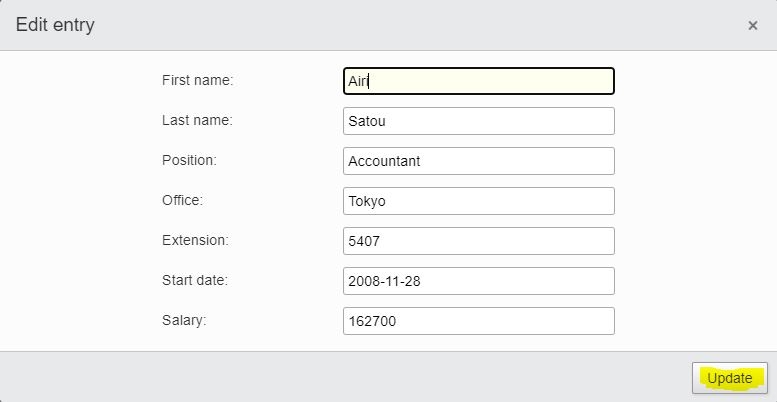
This question has accepted answers - jump to:
This discussion has been closed.
Answers
Hello,
You have to change it in the language section
change submit: "Update" to submit: "Approve".
Documentation : https://editor.datatables.net/reference/option/i18n
it works !! Thanks !!
Hi,
May I further ask how to change the font size and color of the "update" button?
Thanks so much !!
Allan