Please see the screenshot for my database table structure. I use different tables, and all work fine (add, edit).
But "remove" item not work ? Any idea, why ? Missing the METADATA TableName for Row_ID ?
It should work. Just deleted a row from one of my data tables:
The only difference I can see is that your row is basically empty and the fields that are not empty are "->set( false )". Not sure whether that makes a difference. It probably shouldn't.
Thanks for answere. Yes, i know. Your example works. You are in the same sql Database ? But i use two databases (GMM and METADATA) i have three levels, you only two. I thinks thats the problem…
It's certainly possible! Can you show me the JSON reply from the server please from when you make the delete action run? I see the data being sent there, but it would be useful to see the response, particularly since you have the debug option enabled.
If so, that would suggest that there is an error in this function somewhere. I'd probably need to ask you to add a little debug into it if that's okay?
{"fieldErrors":[],"error":"An SQL error occurred: SQLSTATE[42000]: Syntax error or access violation: 1064 You have an error in your SQL syntax; check the manual that corresponds to your MySQL server version for the right syntax to use near '02:11:34' AND `CLIPPINGS`.`UTC_End` < NOW()' at line 1","data":[],"ipOpts":[],"cancelled":[]}
$SelectedDvrZeroPoint are "2022-12-23 02:11:34", not '02:11:34'
This is the Debug
... AND `CLIPPINGS`.`UTC_Start` > `2022-12-23` 02:11:34 AND `CLIPPINGS`.`UTC_End` < NOW() ...
Replies
It should work. Just deleted a row from one of my data tables:
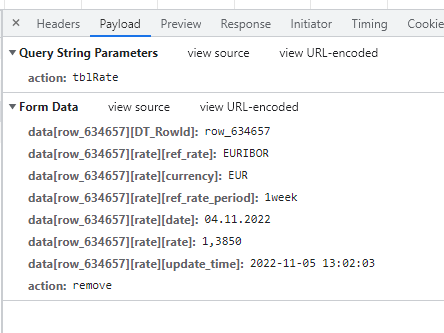
The only difference I can see is that your row is basically empty and the fields that are not empty are "->set( false )". Not sure whether that makes a difference. It probably shouldn't.
Have you checked the console for errors?
Hi,
Thanks for answere. Yes, i know. Your example works. You are in the same sql Database ? But i use two databases (GMM and METADATA) i have three levels, you only two. I thinks thats the problem…
@allan
could this be a bug in Editor?
Think so @allan do you have a idea ?
It's certainly possible! Can you show me the JSON reply from the server please from when you make the delete action run? I see the data being sent there, but it would be useful to see the response, particularly since you have the debug option enabled.
Allan
Hi @allen,
yes, give me few minutes... But i remember me 99,9% the debug result array was empty.
If so, that would suggest that there is an error in this function somewhere. I'd probably need to ask you to add a little debug into it if that's okay?
Allan
@allen, you are saving my day....
It looks like I am using an older editor version.
I seem to remember that something else stopped working after updating to the new editor version.
With your sent function everything works as it should.
I will update to the new editor version this week, and report back to you why my project stopped working after that.
Thank you both for your support!
Hi,
Thanks for the update. Yes, if you run into any issues with the update, just shout.
Allan
Hi @allen,
i have updated to new editor version, and follow exist code no longer work:
Error:
$SelectedDvrZeroPoint are "2022-12-23 02:11:34", not '02:11:34'
This is the Debug
Edit:
Shows me: