Get checked row IDs from datatable with multiple checkboxes
Get checked row IDs from datatable with multiple checkboxes
 thili
Posts: 3Questions: 2Answers: 0
thili
Posts: 3Questions: 2Answers: 0
Following is my HTML code.
<table id = "annotations_table" class="table responsive">
</table>
And this is javascript code.
const populate_annotations_table = function(indexes = "null") {
//check box for visible
// <th scope="col"> visible <input type="checkbox" value="1" id="visible"> </th>';
//check box for marked
// <th scope="col"> visible <input type="checkbox" value="1" id="marked"> </th>';
// Initialize the DataTable
table = $('#annotations_table').DataTable();
'columnDefs': [{
'targets': 1,
'searchable':false,
'orderable':false,
'className': 'dt-body-center',
'render': function (data, type, full, meta){
return '<input type="checkbox" class="a" id= "marked_1" name="id[]" value="' + $('<div/>').text(data).html() + '">';
}
},{
'targets': 2,
'searchable':false,
'orderable':false,
'className': 'dt-body-center',
'render': function (data, type, full, meta){
return '<input type="checkbox" class="b" id= "visible_1 name="id[]" value="' + $('<div/>').text(data).html() + '">';
}
}
]
});
// Handle click on "Select all" control
$('#marked').on('click', function(){
// Check/uncheck all checkboxes in the table
var rows = table.rows({ 'search': 'applied' }).nodes();
$('input.a', rows).prop('checked', this.checked);
});
// Handle click on "Select all" control
$('#visible').on('click', function(){
// Check/uncheck all checkboxes in the table
var rows = table.rows({ 'search': 'applied' }).nodes();
$('input.b', rows).prop('checked', this.checked);
});
// Handle click on checkbox to set state of "Select all" control on marked
$('#annotations_table tbody').on('change', #marked_1', function(){
// If checkbox is not checked
if(!this.checked){
var el = $('#marked_1').get(0);
// If "Select all" control is checked and has 'indeterminate' property
if(el && el.checked && ('indeterminate' in el)){
// Set visual state of "Select all" control
// as 'indeterminate'
el.indeterminate = true;
}
}
});
// Handle click on checkbox to set state of "Select all" control on visible
$('#annotations_table tbody').on('change', #visible_1', function(){
// If checkbox is not checked
if(!this.checked){
var el = $('#visible_1').get(0);
// If "Select all" control is checked and has 'indeterminate' property
if(el && el.checked && ('indeterminate' in el)){
// Set visual state of "Select all" control
// as 'indeterminate'
el.indeterminate = true;
}
}
});
// Here I need to get all the checked marked and visible row ids. I saw it can be taken using rowId and tried several ways to get. But not getting the correct output.
}
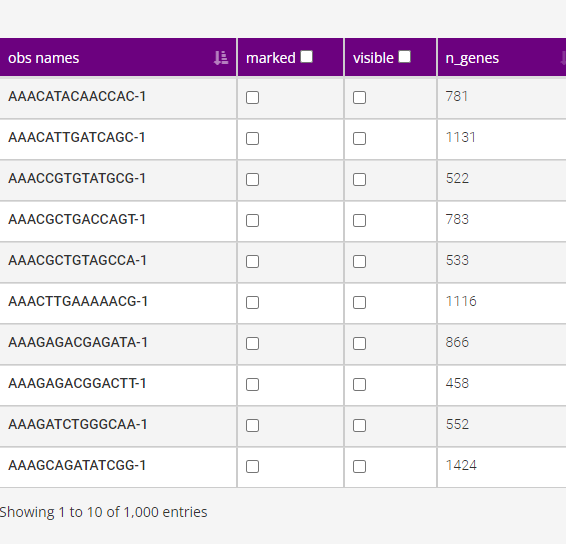
I want to create two array and keep all the checked values in it. Any guidance for this really appreciate. And if check all, every page checked values should come to the array.
Appreciate your support on this.
Edited by Kevin: Syntax highlighting. Details on how to highlight code using markdown can be found in this guide
This discussion has been closed.
Answers
See if this example helps:
https://live.datatables.net/hahoyebu/1/edit
Start with this event handler:
It uses
rows()with therow-selectoras a function to fetch the rows with checked checkboxes. It then usesrows().data()to get the selected row's data thenpluck()to get theidobject of each row.toArray()turns this into a standard Javascript array.Likely you will need to make some changes based on your solution. If you still need help please provide a test case with your above code and an example of your data so we can provide more specific suggestions.
https://datatables.net/manual/tech-notes/10#How-to-provide-a-test-case
Kevin