can we align numeric data at left side in Export to Copy Functionality ?
can we align numeric data at left side in Export to Copy Functionality ?
I need to align Numeric Data and Dates in Copy functionality at left side.If anyone Know the answer then please let me know, Thanks in Advance.
Code is here----
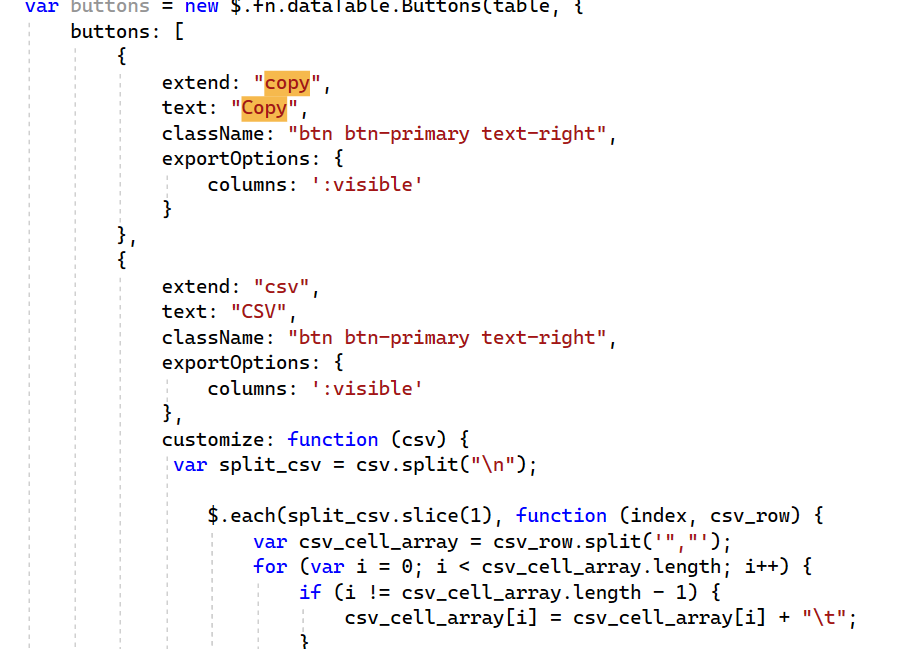
If I Copy data through copy button and paste it in Excel file then its showing like this----
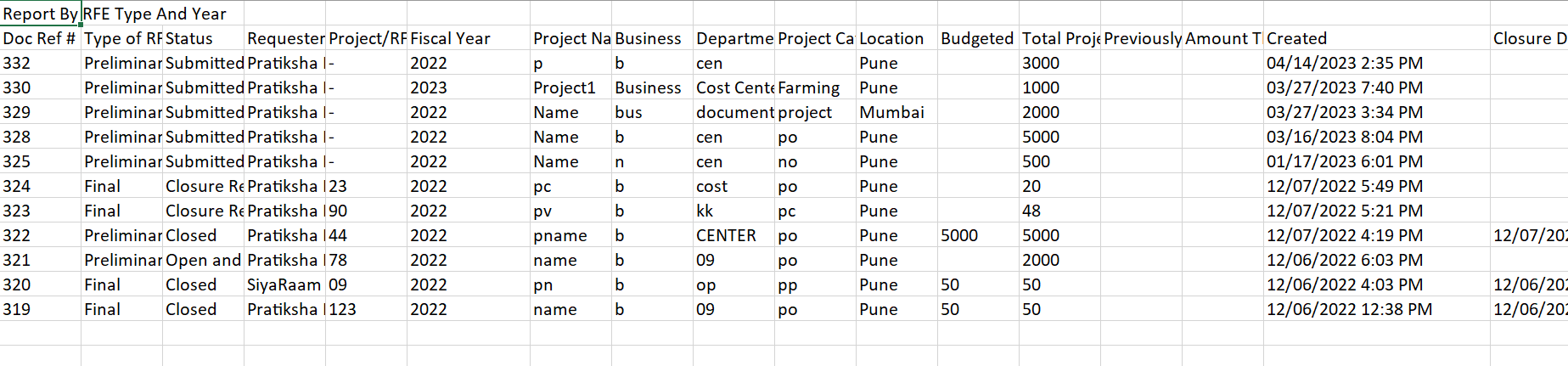
In CSV File I Done the Alignment using Customize function,output is like this---
I want same alignment for copy button
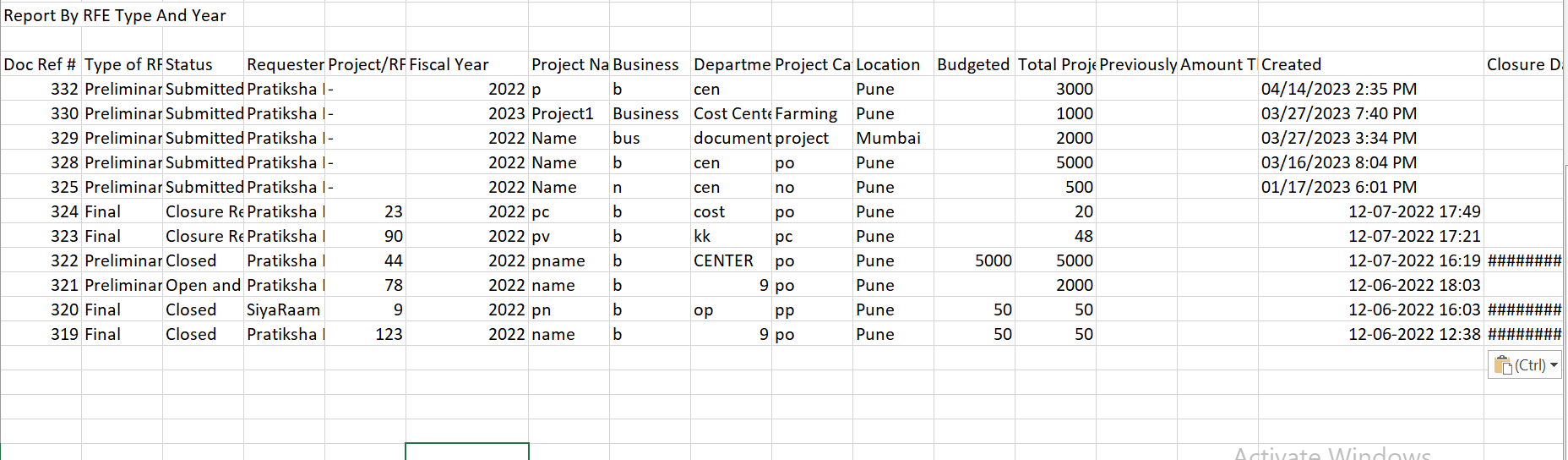
Thanks
This question has an accepted answers - jump to answer
This discussion has been closed.
Answers
This one is copy buttons output
The formatting is done automatically by Excel for "number" types. If you want to change it to make it a plain text cell, use the
customizecallback to change the cell type in the created XML.Have a look at this example for how to modify the cell types in the XML.
Allan
Thanking You for your Response,But its not working for Copy Functionality,For Export to excel its Done & working fine.Can you please Explain how to align Data in Export to Copy functionality.,Thanks again
You can't. The copy to clipboard is plain text. No formatting information is copied. So when you paste into Excel, whatever formatting is applied is coming from Excel.
Allan
ok,Thank You so much for Your Responce.