Create/Edit modal size
Create/Edit modal size
Hello,
Does anyone have solution here. The Create/Edit modal size is much smaller after search filter apply. Why this is happening?
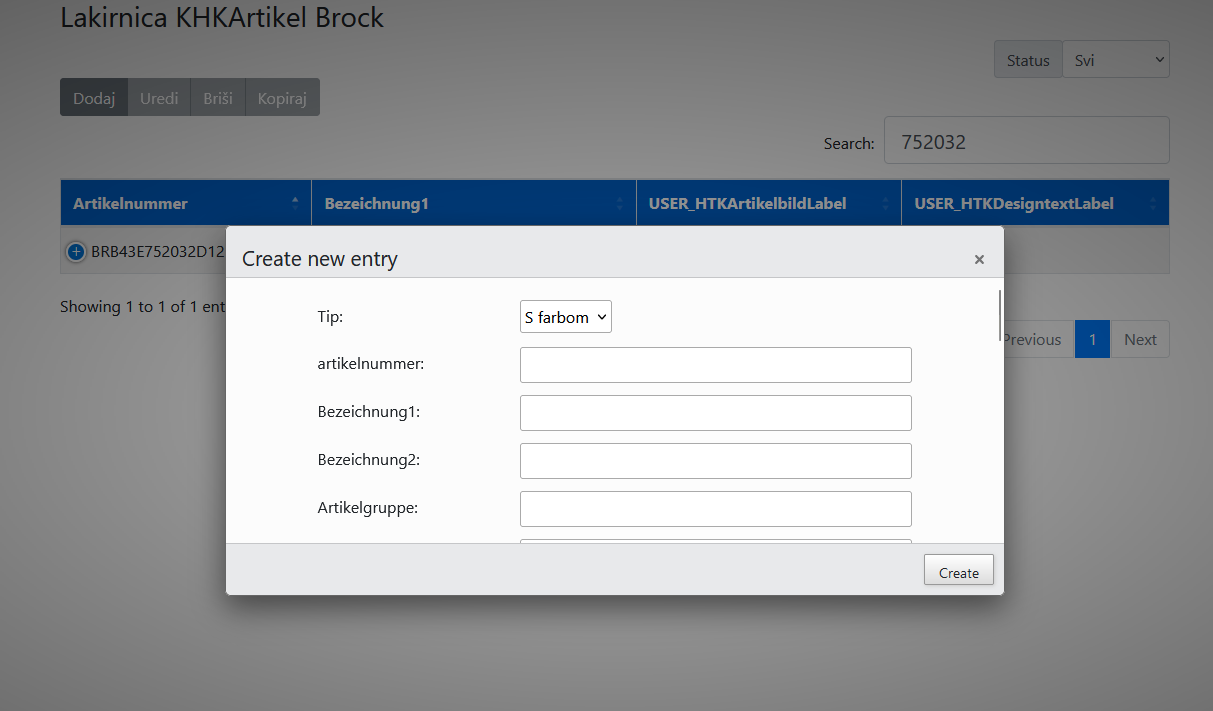
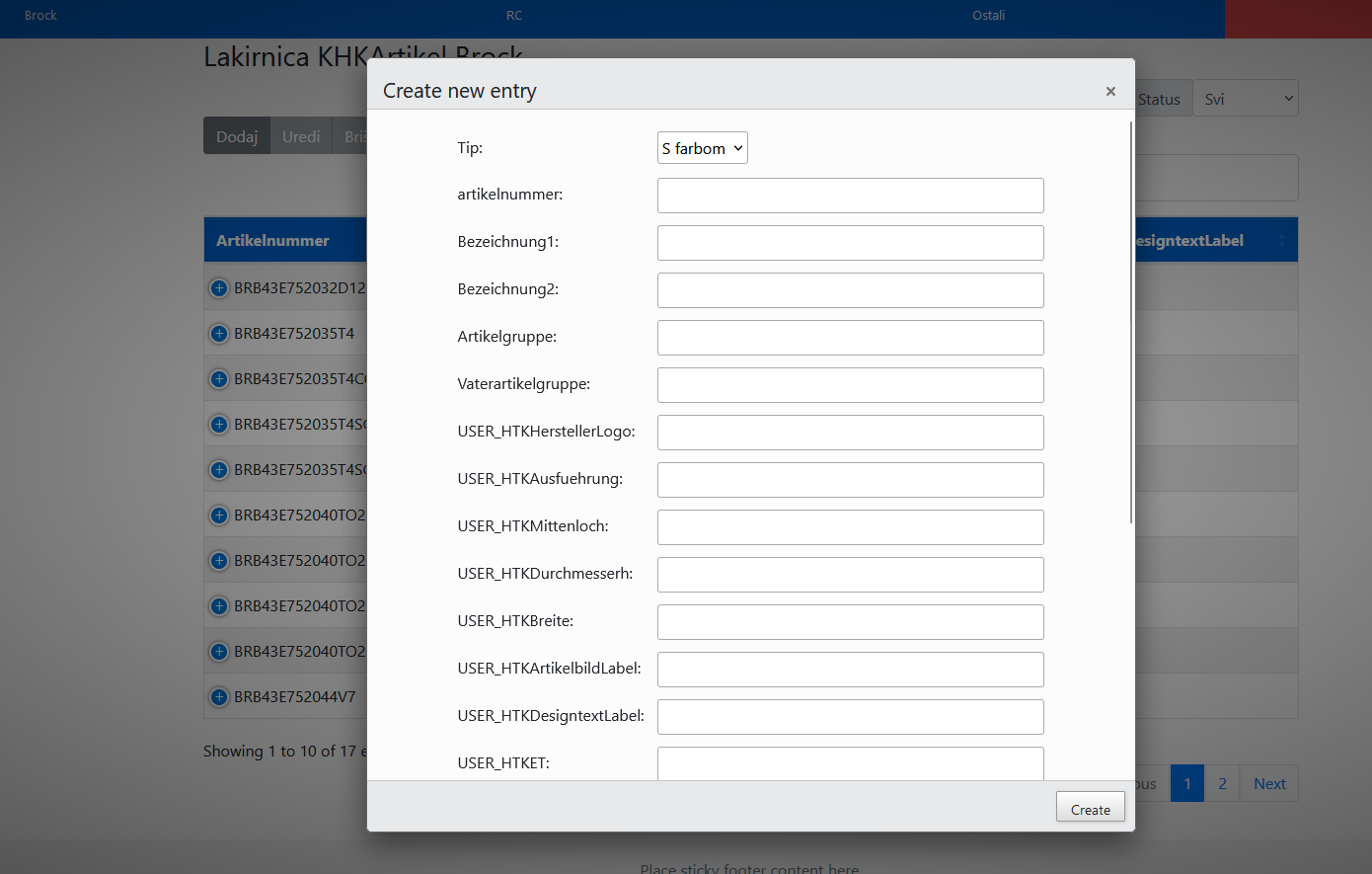
This discussion has been closed.
Hello,
Does anyone have solution here. The Create/Edit modal size is much smaller after search filter apply. Why this is happening?
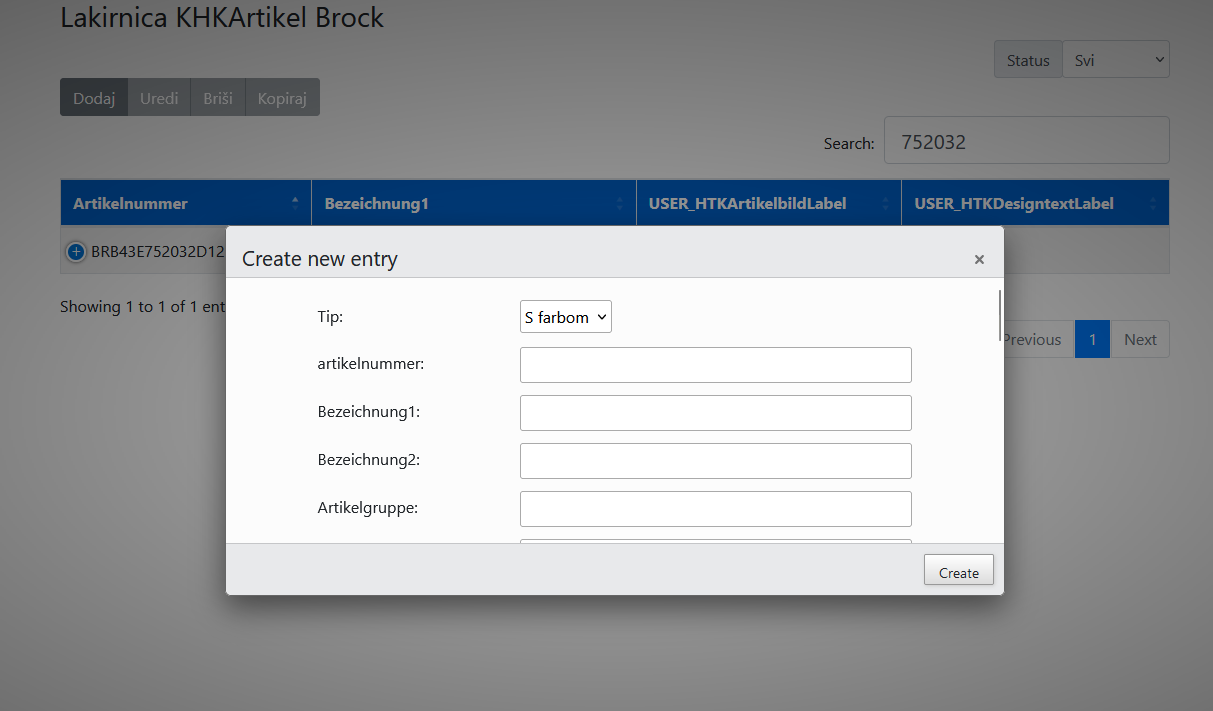
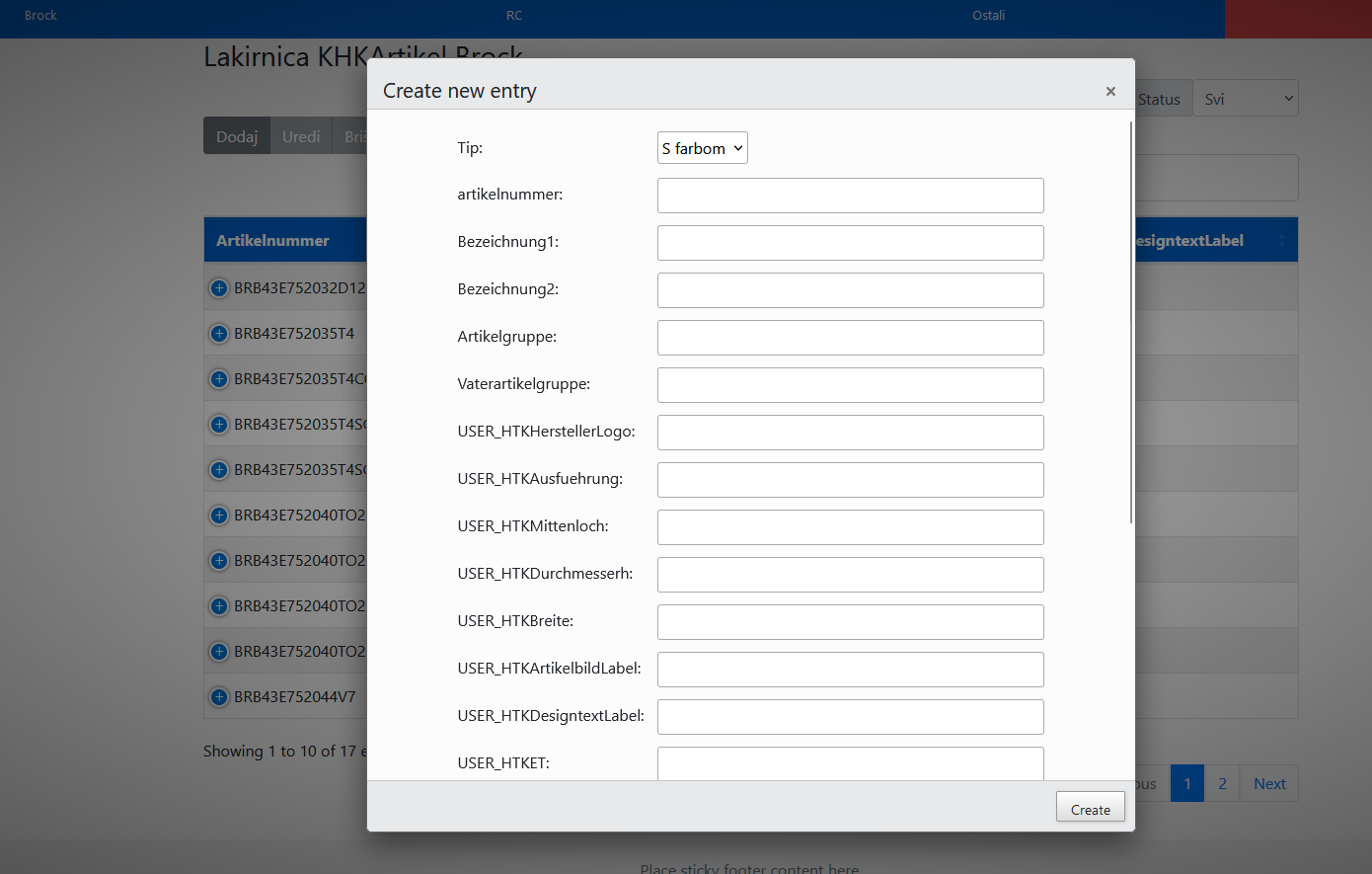
Answers
I suspect your window size is just at a responsive break point. This is out CSS for the first responsive sizing:
My guess is that when you filter the page is no longer scrolling and that results in the width of the page (now that it doesn't have a scrollbar) being just over 780px.
What is the width of your browser window?
Allan
The size of browser is 1920x919. I am not worried about the width but the height of modal. I want end users can see input fields as many as possible.
Oh I see. Sorry - I misunderstood. Can you give me a link to the page showing the issue so I can take a look into it please?
Does it correct if you resize the window just a little?
Thanks,
Allan
Unfortunately, the table is connected with our local database and it's working just in our local network. I am not shure how you can access it.
Also have same issue after window resize.
Are you able to use this as the basis to create an example showing the issue. Or perhaps one of our examples demonstrates the issue? I'll need a way to reproduce the error so I can diagnose and resolve it.
Thanks,
Allan
Hello Alan,
I've solved this by adding <!DOCTYPE html> in my html code. I do not why but now everything works fine.
Ah! Without a valid doctype the document will render in quirks mode. All bets are off in quirks mode!
Good to hear you've got it working now.
Allan