Add custom input select into datatables net vue3 between 'show x entries' and 'search'
Add custom input select into datatables net vue3 between 'show x entries' and 'search'
Hi, i would add a custom filter between 'show x entries' and 'search' filters. I work actually with datatables.net vue3.
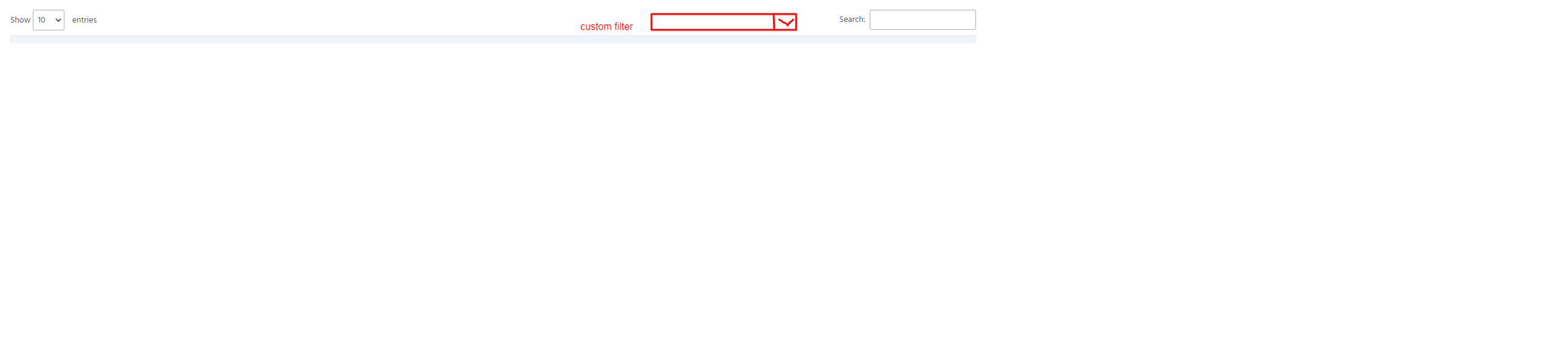
This discussion has been closed.
Replies
See this example of how to add custom components to the Datatables elements.
Kevin
Thank you, when i try this it's ok but i will have a data into a select dropdown. When i add that example, i don't have the 'show x entries' pagelength.
You need to add the
lto thedomoption. Take a look at thedomdocs for details.Kevin
oh super thank you Kevin. I search now how to have my column data into my filter dropdown.
You should be able to adapt this example. Change the jQuery selector in line 9 to match the select dropdown you are adding. And in line 6 specify which column or columns you want to build the select options for. Something like
.columns( [1] )for the second column. See thecolumn-selectordocs for all the options.Kevin
Thank you i will check this. I've an error near escapeRegex.
I think i will create a custom dropdown but not inside my thead . Near search bar.
But for moment i try some things and it don't works.
Yes, that is why I suggested changing the selector in line 9.
Please build a simple test case of what you are trying to do so we can help debug.
https://datatables.net/manual/tech-notes/10#How-to-provide-a-test-case
Kevin
Hi, i've worked with that
and it's works fine. Thank you Kevin. I edited juist column.search and it's works fine. Juist on my query i added 'select('column') from table take(10) ---> because i've 132000 rows ... And now when i will use the dropdown i've juist inside the 10 not all.
Do you have an idea ??
It sounds like you have server side processing enabled, ie
serverSide: true. Only the rows on the page (10 by default) or at the client so the above code only has access to those rows.One option is to check the
drawparameter in your server script. Thedrawvalue will be1when the table first initializes. In the server script you can query for the column select values and return as an extra object. Use the second parameter,json, passed intoinitCompleteto access the select list data.Kevin
i don't understand. I must change code for that
i must thus change code for column.search(val).draw() ????
No - what Kevin is saying is a modification to your server-side processing script. Not the client-side code.
You could return the list of options only when
draw=1.Allan