Searchbuilder Moment condition display format issue
Searchbuilder Moment condition display format issue
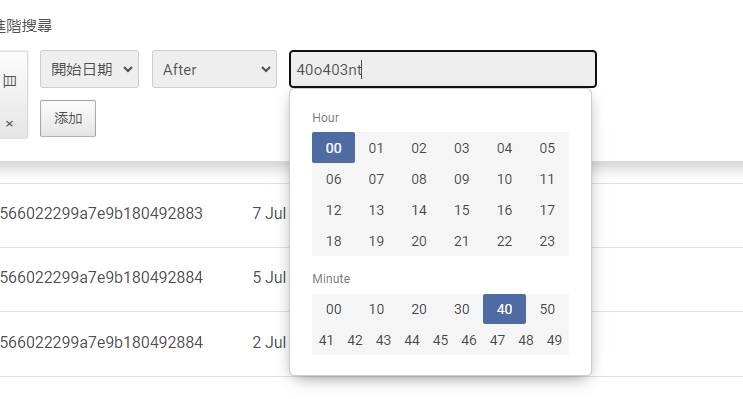
The timepicker of Searchbuilder Moment condition displays something strange instead of human readable time. How to fix it?
Thx
This question has accepted answers - jump to:
This discussion has been closed.
Answers
This example seems to work correctly. Can you post a link to your page or a test case replicating the issue so we can help debug?
https://datatables.net/manual/tech-notes/10#How-to-provide-a-test-case
Kevin
Thanks for answering. The value in the input box doesn't seems correct. I was expecting "00:40", but it appears "40o403nt"
Understood. We will need to see the problem in order to help debug.
https://datatables.net/manual/tech-notes/10#How-to-provide-a-test-case
Kevin
https://live.datatables.net/puzizavo/5/edit
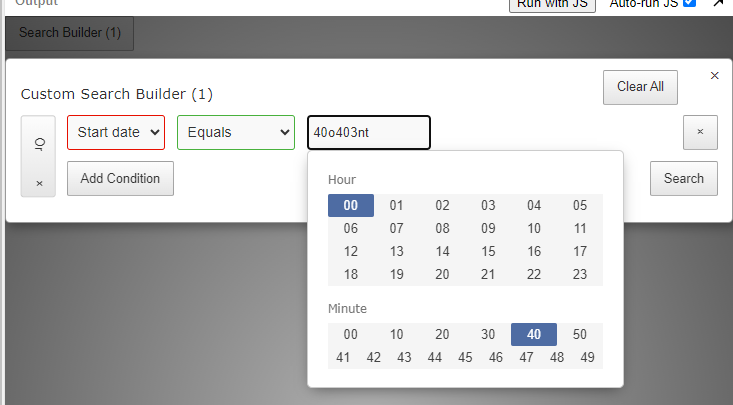
Here is the testcase, see the "start date" column. Thank you
As shown in the example I linked to you need to use
$.fn.dataTable.moment( 'HH:mm' );to define the datetime format being used. Also you need to includedatetime-moment.js. I updated your test case to show this:https://live.datatables.net/puzizavo/8/edit
I also removed the
type: "moment. It is not recommended to usecolumns.typeas Datatables performs data type detection. Without this and with$.fn.dataTable.moment( 'HH:mm' );Datatables will correctly detect the data type asmoment. The test case has a mix of different date formats in the same column causing type detection to return a string. I removed all the rows except the one you changed.Kevin
The other thing you will need to do is use Orthogonal data to display the
N/Afor empty dates. Otherwise theN/Awill be used for type detection, etc and the data type for the column will be string. Updated example:https://live.datatables.net/kasixehu/1/edit
Kevin
Wow, it works. Thank you!