Is there an option « case sensitive / insensitive » for SearchPanes ?
Is there an option « case sensitive / insensitive » for SearchPanes ?
Link to test case:
Debugger code (debug.datatables.net):
Error messages shown:
Description of problem:
Hi,
I was looking at the documentation to find an option about case sensitive in Search Panes creation and didn't find it.
Because I don't want to see « double » content in the panes like that.
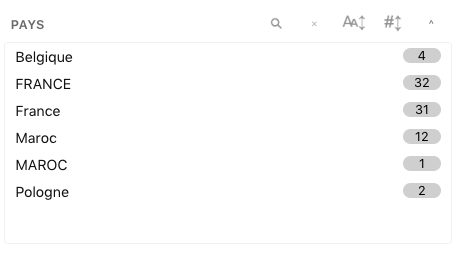
If not, I will transform in uppercase the countries but it's not my favorite choice because it won't reflect the « real data » for the final users.
Thank you
This question has accepted answers - jump to:
Answers
Possibly you can use
columns.searchPanes.orthogonalsimilar to this example. I built an example more specific to your require to demonstrate:https://live.datatables.net/cofoduzi/1/edit
It has both
EdinburghandEDINBURGHin the Office column.columns.renderconverts all to uppercase to display each office only once. Is this what you are looking for?Kevin
Thanks Kevin,
I've tried your way but the search inside the table doesn't work anymore after and it's long when typing inside the input. (It works well too in your example)
I have multiple panes + cascade, maybe I'm missing something...
It's too long for me to create an test case just for that because I need to delete confidential content in the data.
I've changed the country to uppercase for a quick/lazy solution
Are you referring to the global search input?
I'm not sure what you mean by
it's long when typing inside the input.Possibly you can update my example with your specific search panes config and Datatables column config, ie
columns.render, for thePAYScolumn. If you have Javascript or Ajax data then maybe you can get a sample of thePAYScolumn data and use Javascript loaded data, like this example to show the issue.Kevin
I just wanted to add a quick comment to say that Kevin's suggestion of using orthogonal data would be the only way to do this, without changing the source data (which it sounds like you might have done to resolve it - which is absolutely fine). SearchPanes intentionally uses exact matching, so there is no option to combine data by case.
Allan
Hi,
Sorry for the delay to answer to both of you, I have to much work to do starting a new web project with a lot of datatables inside
I already use orthogonal data and I choose to change one single line in the columns, it was an effective (and lazy) solution to solve « my problem » with the searchPane on the countries : { data: 'pays.uppercase' }