Nested Editing, UI Customization with Bootstrap
Nested Editing, UI Customization with Bootstrap
referring to Nested Editing example
https://editor.datatables.net/examples/datatables/nested.html
We are using Bootstrap 5
I want to modify the Modal editor.
At a minimum, we want to add a visual que to help the end user understand the child datatable is separate from the parent.
Issue is users are updating the child and expecting the parent to update without also clicking the parent Update button.
I am looking for pointers on how to modify both parent and child datatables and forms in a bootstrap 5 UI.
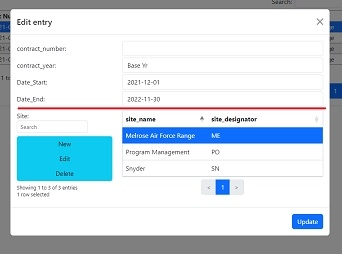
This question has an accepted answers - jump to answer
Answers
That is a limitation in the nested editing at the moment. I think it should probably be reflected in the modal title (not just Bootstrap 5, all of them).
There isn't currently a way to do what you are looking for I'm afraid - it needs the user to remember that they are nested editing, but I agree that it needs a cue in the UI to reflect that. I will look into options for that.
Allan
Thank you Allan. Understand.
Quick note to say that Editor 2.4 will show nested editing titles:
2.4 development is still ongoing, but hoping to have it done at the end of the month.
Allan