Footer export issues
Footer export issues
First issue:
The Excel and PDF exports the footer but Copy, CSV and Print don't. This can be seen with the Basic Example. My understanding is the default is the footer is not included.
Second issue:
Exporting the FooterCallback example doesn't pickup the updated footer cells. See this test case:
https://live.datatables.net/sulehuso/1/edit
Its using the buttons.html5.js nightly to pick up the Excel export footer fix in this thread.
Copy:
Zenaida Frank Software Engineer New York $125,250
Zorita Serrano Software Engineer San Francisco $115,000Total: undefined
The footer is on the same line as the last row. The Total cell looks like is far left.
Excel:
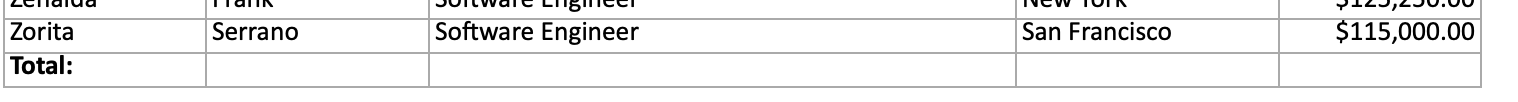
The Total is not shown in the correct cell. Its possible this is due to using Numbers on the Mac instead of Excel.
CSV:
"Zenaida","Frank","Software Engineer","New York","$125,250"
"Zorita","Serrano","Software Engineer","San Francisco","$115,000""Total:","","","","undefined"
Same as Copy the footer is on the same line as the last row. The Total is in the first cell not the 5th.
PDF:
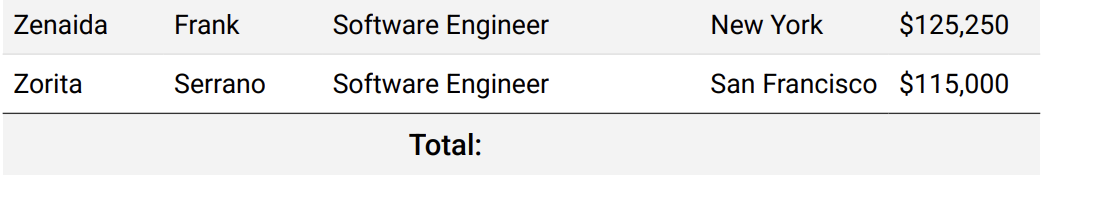
The Total looks like it is in the wrong column.
Print:
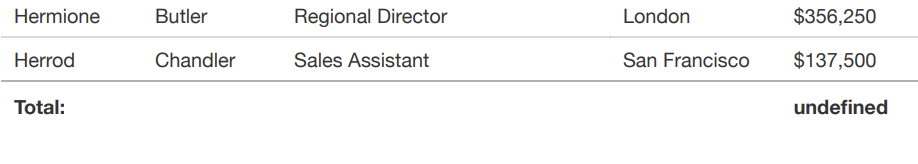
Kevin
Replies
Hi Kevin,
Thanks very much for this! Amazing as always!
The default for the footer is now
truein 3.0. It looks like I missed a few. I've committed that fix and it will be in 3.0.1.For the undefined, that is caused by a new
spantag that is used in DataTables 2 to wrap the content it writes into headers and footers being overwritten by the update. It can then no longer find thatspan, so it returnsundefined. I think it would be correct for Buttons and DataTables to handle this situation, so I've made a couple of commits (1, 2) to address it.Thank you again!
Allan
Perfect, thanks!
This example will need to be changed. Its always something
Kevin
Good point! Committed and will be deployed shortly.
Allan
I updated the test case and found that the CSV and Copy buttons still export the footer on the last row instead of a new row:
https://live.datatables.net/sulehuso/2/edit
Kevin
Hmm - your example actually appears to be running okay for me, with the copy and csv exports showing the footer on its own line. This was the fix for that.
I've stuck a random number on the end of the include for your example - maybe you were getting an old cached version?
Allan
Yep, sorry about that
Kevin