Showing 0 to 0 of 0 entries (filtered from NaN total Entries) server side processing issue
Showing 0 to 0 of 0 entries (filtered from NaN total Entries) server side processing issue
I'm having an issue with a web page that I creating using datatables. I set up the datatable and got the data to appear correctly and going to the next page works but the information at the bottom shows NaN instead of numbers and there is no last page number just NaN. My datatable script is as follows, I probably have a lot of unnecessary script in there right now since I've been trying to debug this issue and been trying everything to get it to work.
<script type="text/javascript">
$(document).ready(function () {
$('#dataTable').DataTable({
processing: true,
serverSide: true,
ajax: {
url: "CaseOverviewTest.aspx/GetDataTableData",
type: "POST",
contentType: "application/json; charset=utf-8",
dataType: "json",
data: function (data) {
console.log("Sending AJAX request with data:", data);
return JSON.stringify({
draw: data.draw,
start: data.start,
length: data.length,
searchValue: data.search.value,
sortColumn: data.order[0].column,
sortDirection: data.order[0].dir,
data: data
});
},
dataSrc: function (response) {
var responseData = JSON.parse(response.d);
console.log("Received AJAX response:", responseData);
dataTable.totalRecords = response.recordsTotal;
dataTable.filteredRecords = response.recordsFiltered;
return responseData.data;
},
error: function (xhr, error, description) {
console.error(description);
}
},
searching: true,
paging: true,
ordering: true,
columns: [
{ data: "ProjectID", visible: false },
{ data: "CaseID", searchable: true },
{ data: "SessionID" },
{ data: "Interviewer" },
{ data: "ReviewCode" },
{
data: "ReviewDate",
render: function (data, type, row) {
// Assuming 'ReviewDate' is a datetime column
if (type === 'display' || type === 'filter') {
// Check if 'ReviewDate' is null
if (data !== null) {
// Format the datetime for display (YYYY-MM-DD HH:mm:ss)
return new Date(data).toLocaleString('en-US', {
year: 'numeric',
month: '2-digit',
day: '2-digit',
hour: '2-digit',
minute: '2-digit',
second: '2-digit'
});
} else {
// Return an empty string for null values
return '';
}
}
return data;
}
},
{ data: "AssignedTo" },
{
data: "InterviewDate",
render: function (data, type, row) {
// Assuming 'InterviewDate' is a datetime column
if (type === 'display' || type === 'filter') {
// Check if 'InterviewDate' is null
if (data !== null) {
// Format the datetime for display (YYYY-MM-DD HH:mm:ss)
return new Date(data).toLocaleString('en-US', {
year: 'numeric',
month: '2-digit',
day: '2-digit',
hour: '2-digit',
minute: '2-digit',
second: '2-digit'
});
} else {
// Return an empty string for null values
return '';
}
}
return data;
}
},
{ data: "StatusCode" },
{ data: "ClientCase" },
{ data: "CaseLocked" },
{
data: null,
render: function (data, type, row) {
var Links = "<a href=\"/SurveyMonitoring/CaseReview.aspx?ProjectID="+row.ProjectID+"&CaseID="+row.CaseID+"&SessionID="+row.SessionID+"&Interviewer="+row.Interviewer+"\">Review</a><a href=\"/SurveyMonitoring/CaseChangeLog.aspx?CaseID="+row.CaseID+"&SessionID="+row.SessionID+"\">History</a>"
return Links
}
}
],
info: true
});
console.log(dataTable);
});
</script>
My backend C# code that is getting the data is as follows:
[WebMethod]
public static string GetDataTableData(int draw, int start, int length, string searchValue, string sortColumn, string sortDirection)
{
string currProj = HttpContext.Current.Session["CurrentProject"].ToString();
DataTable dt = CaseManager.GetCasesTest(currProj, Int32.Parse(sortColumn), sortDirection, start, length, searchValue);
int TotalCount = CaseManager.GetCaseCount(currProj);
int FilteredCount = CaseManager.GetFilteredCaseCount(currProj, searchValue);
// Convert DataTable to List of objects
List<Dictionary<string, object>> rows = new List<Dictionary<string, object>>();
foreach (DataRow dr in dt.Rows)
{
Dictionary<string, object> row = new Dictionary<string, object>();
foreach (DataColumn col in dt.Columns)
{
row.Add(col.ColumnName, dr[col]);
}
rows.Add(row);
}
// Prepare the response object
var data = new
{
draw = draw,
recordsTotal = TotalCount,
recordsFiltered = FilteredCount,
data = rows
};
// Serialize the response object to JSON
string json = JsonConvert.SerializeObject(data, Formatting.Indented);
return json;
}
I checked the json I am returning frequently to see if it was the issue, here is the head of the json data that is being returned to the datatable.
{
"draw": 1,
"recordsTotal": 9188,
"recordsFiltered": 9188,
"data": [
{
normal data here
}
]
}
I can't provide a webpage to test out since it as PII on it but here is a screenshot of the issue that I am trying to resolve.
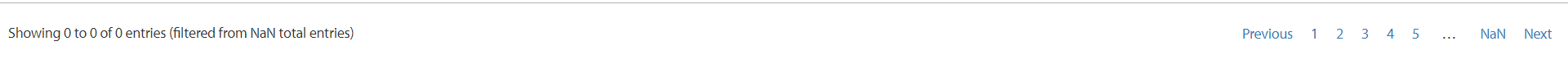
Any help with this issue would be greatly appreciated.
This question has an accepted answers - jump to answer
Answers
Where did you check this? Did you use the browser's network inspector tool?
I believe I've seen in the past when the response looks like this:
the resulting
responseDatamight also be a JSON string. SO basically the server script is JSON encapsulating the data then, when its packaged in thedobject, it is JSON encapsulated again. You might need to do something like this:Or some other combination to get the JSON data parsed properly.
Kevin
is the issue. DataTables isn't seeing
recordsTotaland friends because that doesn't exist on the Ajax response object.With v1.x you need to specify
ajaxas a function, make the Ajax call and then pass the parsed JSON back to thecallbackfunction.However, it is now possible to handle this with
ajax.dataSrcin DataTables 2 - you could do:It seems rather complicated though. I've no idea why Microsoft decided to wrap perfectly good JSON in another object and make it a string, but you are far from the first to run into this issue. I'm very tempted to handle
das a string automatically in DataTables...Allan
First change for DataTables 2.1 . Probably a while from release, but it will make it out one day!
. Probably a while from release, but it will make it out one day!
Allan