Selectize plugin in HTML
Selectize plugin in HTML
I am using HTML to stylize the layout and positioning of Editor form fields.
</div>
</div>
<div class="flex-container DTE_Field form-group row">
<label class="flex-child col-lg-4 col-form-label">Limit:</label>
<div class="flex-child purchase_limit_quantity col-sm-1">
<div class="DTE_Field_InputControl" style="display: block;">
<input id="purchase_limit_quantity" type="text" class="form-control">
</div>
</div>
<div class="flex-child purchase_limit_units col-sm-2">
<div class="DTE_Field_InputControl" style="display: block;">
<select id="purchase_limit_units" name="purchase_limit_units" class="form-control" style="appearance: menulist">
<option value="" disabled selected hidden>Please select a unit...</option>
<option value=0> </option>
<option value=1>Items</option>
<option value=2>Offers</option>
</select>
</div>
</div>
</div>
<!-- <editor-field name="crosswalk_prices_to_discounts.purchase_limit_quantity"></editor-field>
I have been able to use the select element.
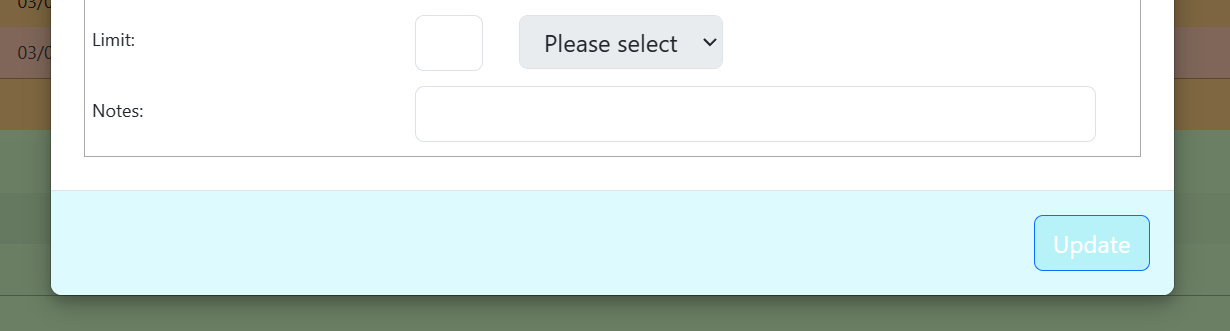
How could I implement the selectize plugin (which use extensively elsewhere within my Editor code?
Answers
We have a plug-in for Editor to support Selectize field types.
Allan
Hi Allan,
Not exactly what I meant.
As I mentioned, I use the below type of code multiple times in my web app.
What I would like to do is use
selectizeinstead ofselectin the below example:Thank you for all of your help!
That is what
"type": "selectize",should do. If the plug-in is loaded, it should convert theselectinto a Selectize field.If that isn't happening for you, could you give me a link to a page showing the issue please?
Thanks,
Allan
Allan,
In the second image above, I am using html in the Editor template (not DataTables Editor code) because I want to format the look of the Editor form and the layout of fields.
In html, can I utilize
selectize?I'm a bit confused since you posted an Editor field configuration. So you don't want an Editor field, but you do want Selectize? That being the case, I'm not clear why you can't just initialise it as a standard Selectize control?
Sorry, I'm a bit confused
Allan