End group row when using RowGroup
End group row when using RowGroup
I've added the extension to my project, and defined this, so far:
rowGroup: {
endClassName: 'table-end-group',
dataSrc: 'indexName',
endRender: function (rows, group) {
/*return ' ';*/
return ' ';
}
The CSS looks like this:
.table-end-group {
background-color: transparent;
}
I'm trying to simply create a transparent end group row so that it divides a table with several groups, to make it easier to read, but so far the end group row is the same dark shade as the starting row. Am I misunderstanding how this works? What am I doing incorrectly?
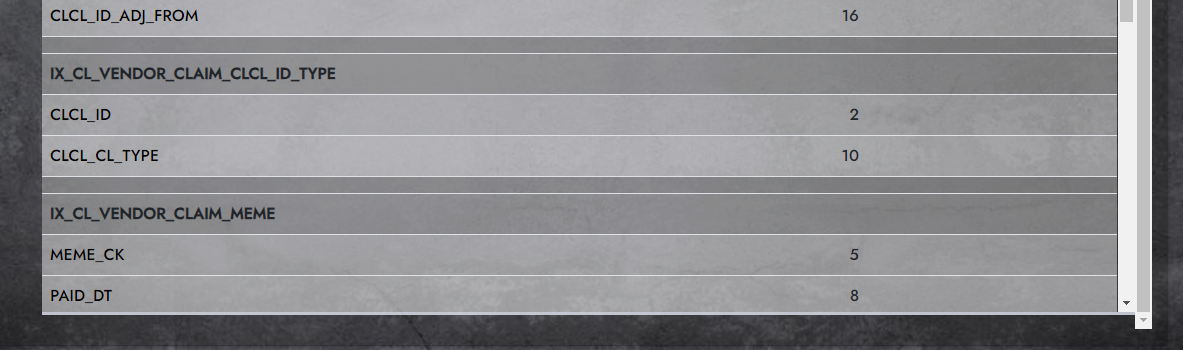
This question has an accepted answers - jump to answer
Answers
The default styling selector has a higher precedence which is why your own style is being overwritten. You can confirm this by "Inspecting" the element in your browser.
Try:
to give yours a higher priority.
Allan
Thank you. I can't seem to get it completely transparent, but I think that's due to my color choices in the grid itself. I managed it close enough to separate the individual groups.