Layout won't diplay teh elements at the right place
Layout won't diplay teh elements at the right place
Hi,
The following code
layout : {
top: null,
topStart: {
pageLength : {
menu: [12, 25, 50, -1]
}
},
topEnd: {
paging: {
type: 'simple'
}
},
bottom: null,
bottomStart: 'info',
bottomEnd: 'search'
},
give the attached result and I dont understand why ?
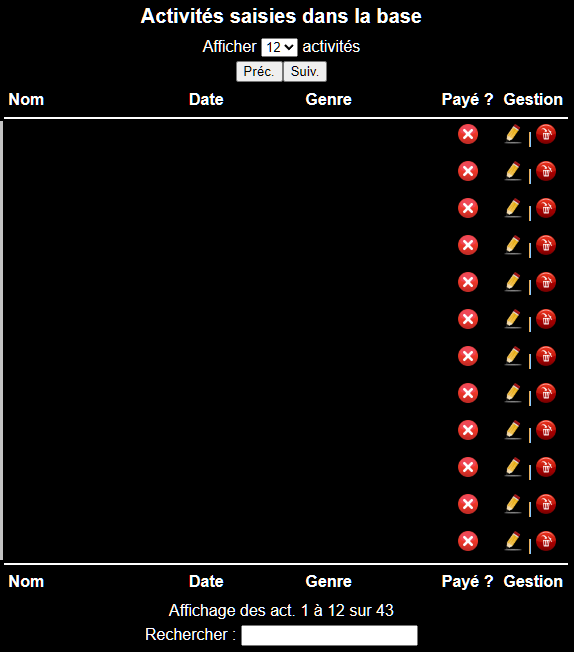
I want to have each control on the left and on the right
Thanks in advance for your answer
Best regards
Answers
I think it has to do with the width of the container holding Datatables and the elements being responsive to the width. I placed your code in this test case:
https://live.datatables.net/nesavihi/1/edit
With all the JS Bin tabs open you will see the same arrangement as your screenshot. If you close all but the output tab, assuming the web page is wide enough, you will see this output:
Kevin
Fixing the table with to 100%, the following result is displayed
Can you provide a test case showing the issue so we can help debug?
https://datatables.net/manual/tech-notes/10#How-to-provide-a-test-case
Kevin