Paging controls render issue
Paging controls render issue
Error messages shown: None
Description of problem: I recently updated from v1.12 to v2.0.3. All my DataTables that render paging controls look like the included image. I'm not sure how to find the source of this issue. I thought it might be a font, but I'm just not sure.
Has anyone seen this issue before ?
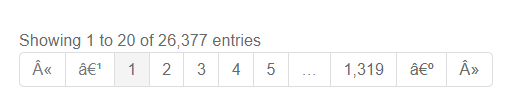
Answers
A character encoding issue. Are you serving the Javascript files as something other than UTF8?
Can you link to a test case please? The examples don't have that issue, so I would need to be able to see it to offer any further help.
Allan
Hi Allan,
Thanks for the tip! Seems like this is definitely a character encoding issue.
I checked out the referenced datatables.js file on the examples, and then my file. There is a difference in the encoding it seems. This is how the paging section looks like:
I thought it might be something to do with my computer, so I decided to re-download the bundle I had originally selected. To my surprise, the incorrect encoding is present the zip file provided by the bundling already
In the above screenshot I opened the archive with WinRAR and viewed the file, I did not extract and then view it from disk.
This is the link I use to create my bundle : https://datatables.net/download/#bs/jszip-3.10.1/pdfmake-0.2.7/dt-2.0.3/b-3.0.1/b-html5-3.0.1/b-print-3.0.1
Could it be because of the combination I use ?
If you use a code editor such as VS Code, it will tell you what the character encoding is. VS Code shows it in the bar at the bottom right.
Is that Notepad? I'm surprised it isn't opening as UTF8 by default. Perhaps I need to change my default code to escaped characters.
Allan
I've decided to go ahead and commit that change. It will be in 2.0.4 which I'm planning to release either later today (if everything goes well...) or tomorrow.
Allan
Thanks Allan!
I have figured out that if I leave the pdfmake, b-html5, b-print and jszip out of the bundle it shows those characters in the correct encoding.
Perhaps it is something in one of the extensions that is causing this ?
How curious! Something along the way must be interpenetrating it differently based on the content (JSZip is the most likely I'd say).
Allan