Hide bubbles initialisation code and styling framework when using Editor examples ?
Hide bubbles initialisation code and styling framework when using Editor examples ?
Is it possible ? (I'm beginner on DataTables ans Editor) After having set their parameters to JQuery and Bootstrap5 for instance. And so, is it possible to set the both parameters before hiding ?
This question has an accepted answers - jump to answer
Answers
I'm not sure what you mean by bubbles initialization code. Can you provide more details of what you are wanting to do? Maybe a screenshot showing the issue. Better is a link to your page or test case with a description of what you want to hide.
https://datatables.net/manual/tech-notes/10#How-to-provide-a-test-case
Kevin
Thank you Kevin for your quikly answer.
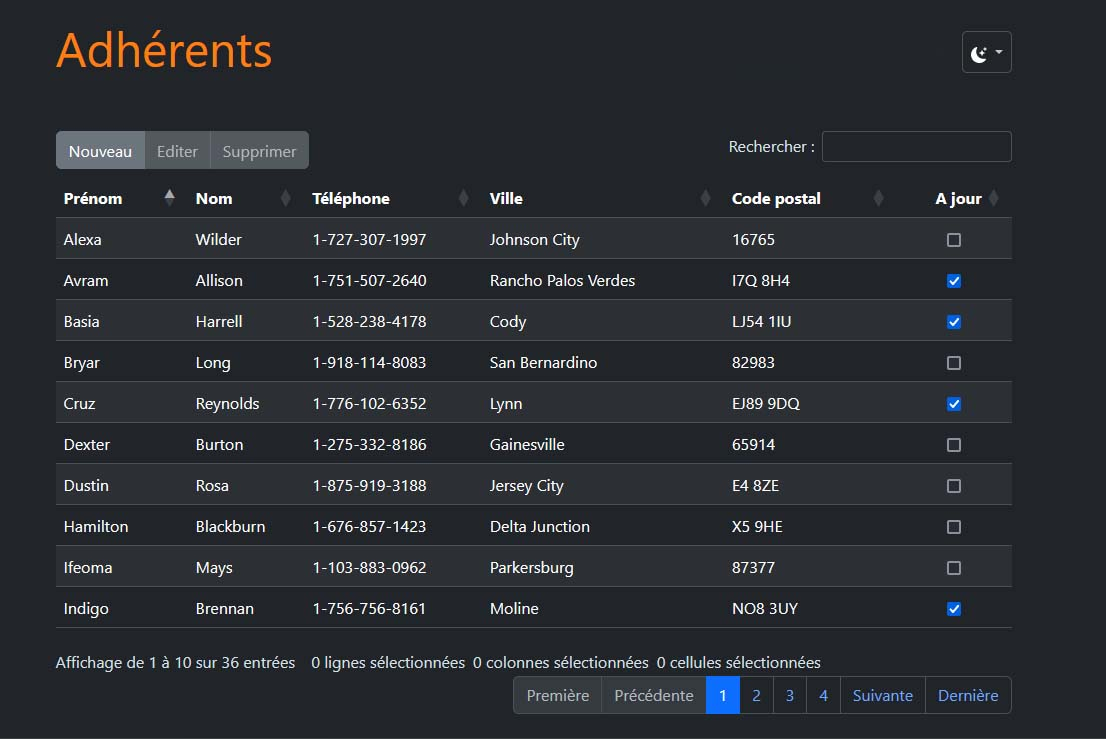
I would obtain This screen
instead of this one
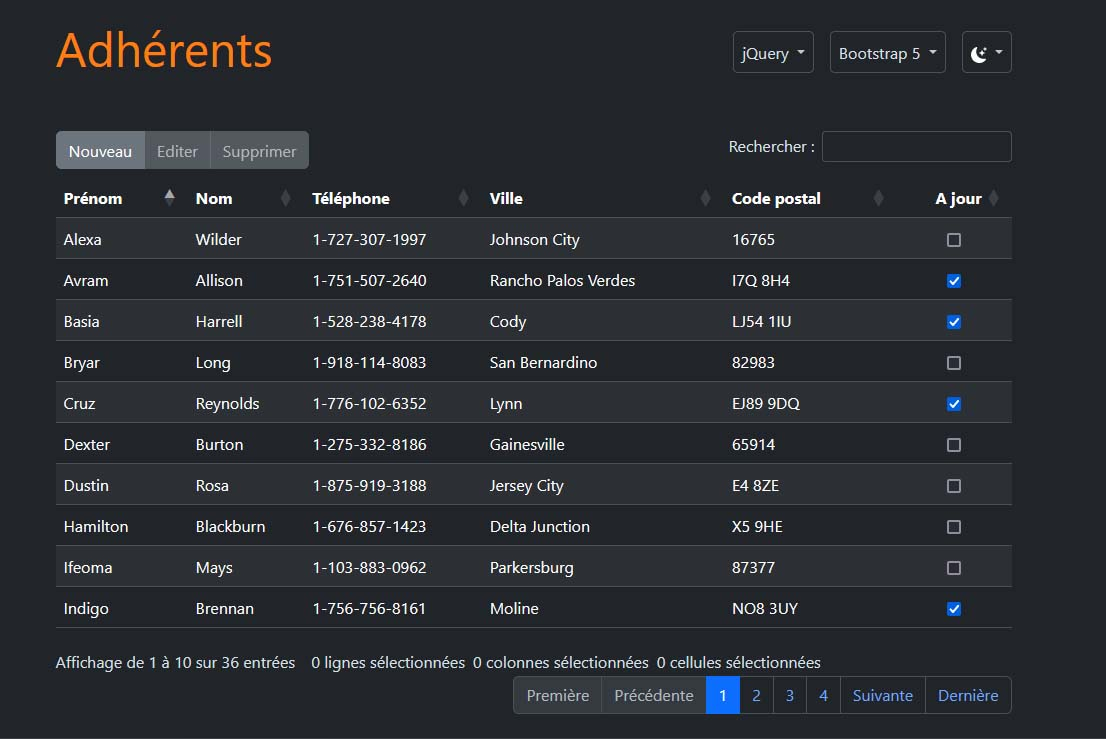
I don't understand why you would have my demo options on your page at all. You must be including
demo.js? Remove that - it is only relevant for the DataTables demos and should not be used on your own pages.Allan
Thank you Allan, ill remove it.
Best regards,
Francis