How can I move a column dropdown filter to the top of the table?
How can I move a column dropdown filter to the top of the table?
I have been able to get the dropdown filter working but it is at the end of the table. I would like to move it to the top, either across from the search bar or right below it, but when I tried changing column.footer() to column.header(), it broke the table. I am working with both velocity and javascript code, and the table information is pulling from a regularly updated XML feed. Apologies in advance, I do not know if the velocity code will format correctly.
`#set($block = $_.locateBlock("_cascade/blocks/feeds/employees-live")) #*locates the live employee feed block to pull in emp directory dynamically*#
set($block = $block.feedAsXMLElement) #* sets block as type XML to read XML feed*
-directory-nodes-of-the-XML-list*">-directory-nodes-of-the-XML-list*" href="#set($directoryList-=-$block.getChild("root").getChildren("directory"))-#*create-directoryList-variable,-sets-it-to-the-block-and-digs-in-to-find-the-root->-directory-nodes-of-the-XML-list*">set($directoryList = $block.getChild("root").getChildren("directory")) #create directoryList variable, sets it to the block and digs in to find the root > directory nodes of the XML list
if(!$_PropertyTool.isEmpty($block)) #*as long as the block is not empty*
| First Name | Last Name | Title | Phone | Department | Location | ||
|---|---|---|---|---|---|---|---|
| $_EscapeTool.xml($firstname) | $_EscapeTool.xml($lastname) | $_EscapeTool.xml($title) | $_EscapeTool.xml($email) | $phone | $_EscapeTool.xml($department) | $_EscapeTool.xml($location) |
end ##end if $block statement
console.log("document is loaded 1");
var table = new DataTable('#directory-table', {
initComplete: function () {
this.api()
.columns([6])
.every(function () {
let column = this;
// Create select element
let select = document.createElement('select');
select.add(new Option(''));
column.footer().replaceChildren(select);
// Apply listener for user change in value
select.addEventListener('change', function () {
column
.search(select.value, { exact: true })
.draw();
});
// Add list of options
column
.data()
.unique()
.sort()
.each(function (d, j) {
select.add(new Option(d));
});
});
},
layout: {
top: 'alphabetSearch'
},
//sort alphabet bar by last name column
alphabet: {
column: 2
},
//add responsiveness to table
responsive: true,
//change default order to last name
order: [[2, 'asc']],
//turn off sorting by photo column
columnDefs: [{ orderable: false, targets: 0 }]
}); //end new datatable function
`
I am having a secondary issue with the dropdown as well; it is generating two null/blank selection options, and I'm not sure why. Any suggestions on how to fix this would be helpful!
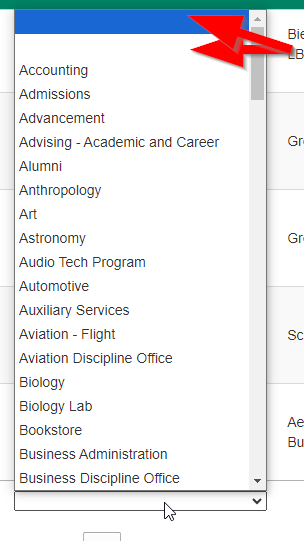
This question has an accepted answers - jump to answer
Answers
There are a few ways this can be done. Here is one example:
https://live.datatables.net/saqozowe/2131/edit
Kevin
Thanks Kevin, that's pretty close to what I had in mind. However when I try that code in my case, after updating the ID, it seems to break datatables and defaults to no table formatting at all. Do you have any suggestions for how to implement that with what I currently have?
That usually suggests a Javascript error. Look at the browser's console.
Its hard to debug code snippets without seeing the issue in a running test case. Please build a simple test case with what you have so we work with it to help debug.
https://datatables.net/manual/tech-notes/10#How-to-provide-a-test-case
Feel free to update my test case example.
Kevin
Hi Kevin,
I updated your example to try to add back in the alphabet search bar, but it doesn't work. I'm still pretty new to trying to use the various datatables features, but I had it working separately before adding in the code you provided. Do you see where I went wrong? https://live.datatables.net/saqozowe/2320/edit
I can't use
layoutanddomat the same time as they both are used to layout the Datatables elements. Thedomis legacy from Datatables 1.x. Uselayout, for example:https://live.datatables.net/saqozowe/2321/edit
Kevin
Thanks Kevin, that's what I was looking for!