Header of my DataTable appears all piled up
Header of my DataTable appears all piled up
Hi guys. (Sorry for my inglish, it's not my main language).
So, i have a page with some tabs. One of those tabs have some inputs and a DataTable.
The problem is the headers of my DataTable appears all pilled up and they all adjust only when I click in one of then.
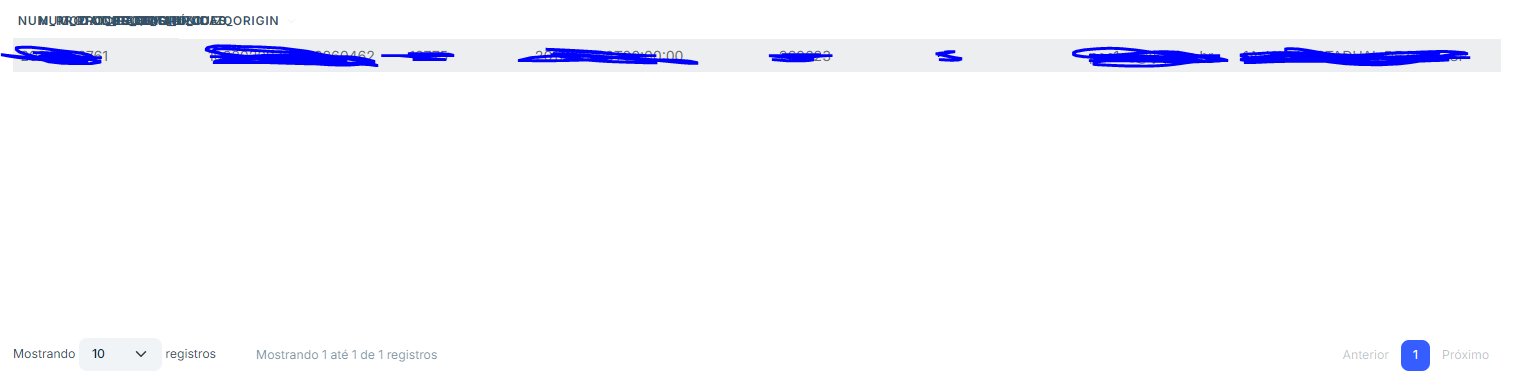
i've already tried some examples found here in the forum but nothing works for me... can someone help me?
here my .js file
$(function () {
$("#btnPesquisar").on("click", function () {
let numProtocRequis = $("#ConsultaModel_NumProtocRequis").val();
window.location = "DetalhesRequisicao?numProtocRequis=" + numProtocRequis
});
const queryParams = new URLSearchParams(window.location.search);
const numProtocRequisQueryString = queryParams.get("numProtocRequis");
const service = tRF3.sISPREC.viewRequisicoes.viewRequisicao;
const dataTable = $("#ViewDetalhesRequisicaoOriginariosListagemTable").DataTable(abp.libs.datatables.normalizeConfiguration({
processing: true,
serverSide: false,
paging: true,
searching: false,//disable default searchbox
autoWidth: true,
scrollCollapse: false,
order: [[0, "asc"]],
ajax: abp.libs.datatables.createAjax(service.getDetalhesRequisicaoOriginariosListagem, function () {
return numProtocRequisQueryString;
}),
columnDefs: [
{
title: "Num_protoc_requis",
data: "numProtocRequis",
innerWidth: "100%"
},
{
title: "Num_proces_origin",
data: "numProcesOrigin"
},
{
title: "Cod Unidade",
data: "seqDomUnidadJudici"
},
{
title: "Dat_protoc_proces_origin",
data: "datProtocProcesOrigin"
},
{
title: "Cod_Siafi_Unidad",
data: "codSiafiUnidad"
},
{
title: "Cod_Tipo_Juizo",
data: "codTipoJuizo"
},
{
title: "Email",
data: "email"
},
{
title: "Juízo",
data: "juizo"
}
]
}));
// Listen for Bootstrap tab change
document.querySelectorAll('button[data-bs-toggle="tab"]').forEach((el) => {
el.addEventListener('shown.bs.tab', () => {
dataTable.tables({ visible: true, api: true }).columns.adjust();
});
});
new DataTable.Api('#ViewDetalhesRequisicaoOriginariosListagemTable').draw();
});
And here my partial view with the inputs and data table
@model TRF3.SISPREC.Web.Pages.ViewRequisicoes.DetalheModalModel
@{
<abp-row class="justify-content-between align-items-center">
<abp-column>
<abp-input asp-for="RequisicaoOriginariosViewModel.CodPessoaJuizo" disabled=true />
</abp-column>
<abp-column>
<abp-input asp-for="RequisicaoOriginariosViewModel.Email" disabled=true />
</abp-column>
<abp-column>
<abp-input asp-for="RequisicaoOriginariosViewModel.CodSiafiUnidad" disabled=true />
</abp-column>
</abp-row>
<abp-row class="justify-content-between align-items-center">
<abp-column>
<abp-input asp-for="RequisicaoOriginariosViewModel.Juizo" disabled=true />
</abp-column>
</abp-row>
<abp-row class ="justify-content-between align-items-center">
<abp-column>
<abp-table striped-rows="true" id="ViewDetalhesRequisicaoOriginariosListagemTable" class="nowrap" />
</abp-column>
</abp-row>
}
This question has an accepted answers - jump to answer
Answers
Are you using Bootstrap tabs?
Looks like you might be using a different framework. You might need to change this code:
To use a tab shown event for the framework you are using.
To help debug please post a link to a test case replicating the issue so we can see see your solution to offer suggestions.
https://datatables.net/manual/tech-notes/10#How-to-provide-a-test-case
Kevin
Actually im using ABP Framework solution and its have a tag helper called <abp-tabs>... but in the end i think it's bootstrap based...
Hey, i've already figured out whats is going on... the <abp-tab> tag from ABP Framework creates the tabs with <a> tag and not <button>... so i just need to change button[data-bs-toggle="tab"] to a[data-bs-toggle="tab"].
Thanks for the attention!!