DataTables search not working properly
DataTables search not working properly
I have code like below with inline editing function. If I remove all select option fields the search works fine, otherwise the search does not work properly.
Table structure:
<tbody>
<?php foreach ($components as $row): ?>
<tr data-komponent-id="<?= $row['komponent_id'] ?>">
<td><?= htmlspecialchars($row['komponent_id']) ?></td>
<td style="text-align: left;!important"></td>
<td>
<span class="komponent-ad-text"><?= htmlspecialchars($row['komponent_ad']) ?></span>
<input type="text" class="form-control komponent-ad-input d-none"
value="<?= htmlspecialchars($row['komponent_ad']) ?>">
</td>
<td>
<span class="ek-bilgi-text"><?= htmlspecialchars($row['ek_bilgi']) ?></span>
<input type="text" class="form-control ek-bilgi-input d-none"
value="<?= htmlspecialchars($row['ek_bilgi']) ?>">
</td>
<td>
<span class="kategori-text"><?= htmlspecialchars(explode('>', $row['tam_kategori'])[0]) ?></span>
</td>
<td>
<span class="alt-kategori-text"><?= htmlspecialchars($row['tam_kategori']) ?></span>
<select class="form-select alt-kategori-select d-none">
<?php foreach ($kategoriler as $kat): ?>
<option value="<?= $kat['id'] ?>" <?= ($kat['id'] == $row['kategori_id']) ? 'selected' : '' ?>>
<?= htmlspecialchars($kat['ad']) ?>
</option>
<?php endforeach; ?>
</select>
</td>
<td>
<span class="uretici-text"><?= htmlspecialchars($row['uretici_ad']) ?></span>
<select class="form-select uretici-select d-none">
<?php foreach ($ureticiler as $uretici): ?>
<option value="<?= $uretici['id'] ?>" <?= ($uretici['id'] == $row['uretici_id']) ? 'selected' : '' ?>>
<?= htmlspecialchars($uretici['ad']) ?>
</option>
<?php endforeach; ?>
</select>
</td>
<td>
<span class="tedarikci-text"><?= htmlspecialchars($row['tedarikci_ad']) ?></span>
<select class="form-select tedarikci-select d-none">
<?php foreach ($tedarikciler as $tedarikci): ?>
<option value="<?= $tedarikci['id'] ?>" <?= ($tedarikci['id'] == $row['tedarikci_id']) ? 'selected' : '' ?>>
<?= htmlspecialchars($tedarikci['ad']) ?>
</option>
<?php endforeach; ?>
</select>
</td>
<td>
<span class="paket-text"><?= htmlspecialchars($row['tam_paket']) ?></span>
<select class="form-select paket-select d-none">
<?php foreach ($paketler as $kat): ?>
<option value="<?= $kat['id'] ?>" <?= ($kat['id'] == $row['paket_id']) ? 'selected' : '' ?>>
<?= htmlspecialchars($kat['ad']) ?>
</option>
<?php endforeach; ?>
</select>
</td>
<td>
<span class="lokasyon-text"><?= htmlspecialchars($row['tam_lokasyon']) ?></span>
<select class="form-select lokasyon-select d-none">
<?php foreach ($lokasyonlar as $lokasyon): ?>
<option value="<?= $lokasyon['id'] ?>" <?= ($lokasyon['id'] == $row['lokasyon_id']) ? 'selected' : '' ?>>
<?= htmlspecialchars($lokasyon['ad']) ?>
</option>
<?php endforeach; ?>
</select>
</td>
<td>
<span class="adet-text"><?= htmlspecialchars($row['adet']) ?></span>
<input type="text" class="form-control adet-input d-none"
value="<?= htmlspecialchars($row['adet']) ?>">
</td>
</tr>
<?php endforeach; ?>
</tbody>
Answers
Try using Orthogonal data to update the
filtervalue of the cell with the selected option. Based off this example I built this test case:https://live.datatables.net/rimigelo/1/edit
Kevin
Forgot to mention the test case uses
cell().invalidate()to update the Datatables data cache with the changes.Kevin
but I didn't want to search for the titles in the option. When you click on the span, the option comes into play and when you make a selection, it hides and the span takes its place. I want to search for the title in the span, but when the option is there, the search doesn't work.
When I remove all the options, everything works fine when only the spans are there.
If you examine the code carefully, you will understand what I mean
here my javascript codes:
`$(document).ready(function () {
// Menü açma/kapama fonksiyonu
function toggleMenu(selectClass, textClass) {
$(document).on("click", textClass, function () {
var select = $(this).next(selectClass);
select.removeClass("d-none");
$(this).addClass("d-none");
});
});
`
the first state of the column is span. select is hidden.
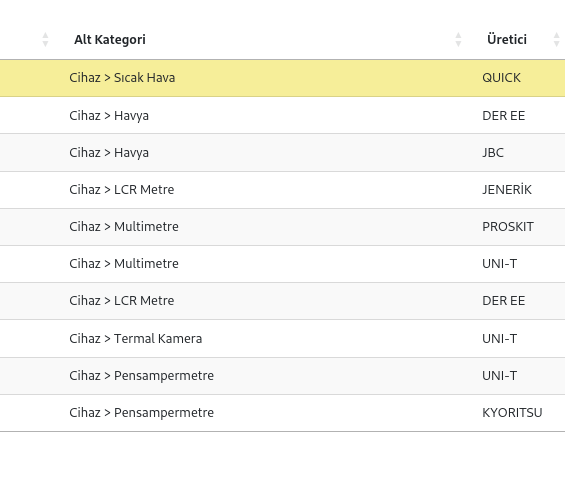
when I click on the span title, select becomes active and I make a selection,
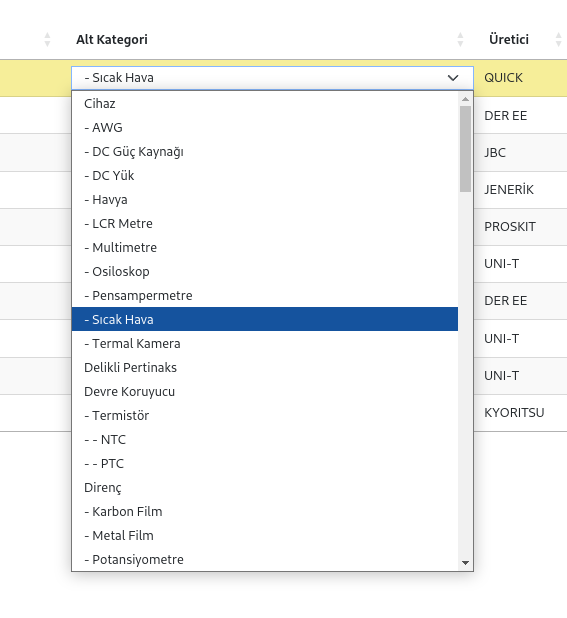
i select the new value
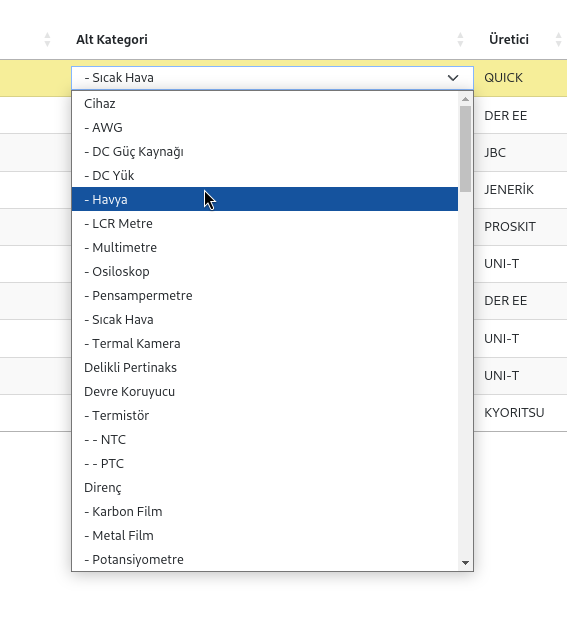
then select is hidden and span is visible
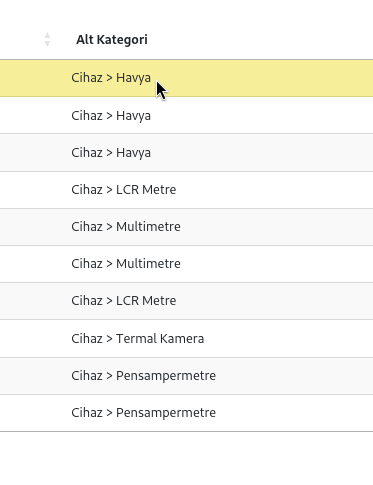
**Code blocks with a select menu are as follows:
**
<td>
<span class="lokasyon-text"><?= htmlspecialchars($row['tam_lokasyon']) ?></span>
<select class="form-select lokasyon-select d-none">
<?php foreach ($lokasyonlar as $lokasyon): ?>
<option value="<?= $lokasyon['id'] ?>" <?= ($lokasyon['id'] == $row['lokasyon_id']) ? 'selected' : '' ?>>
<?= htmlspecialchars($lokasyon['ad']) ?>
</option>
<?php endforeach; ?>
</select>
</td>
If all columns are in the code structure as below, the search works properly but the select menu cannot be used.
<span class="lokasyon-text"><?= htmlspecialchars($row['tam_lokasyon']) ?></span>
You will probably need to do something similar. It doesn't look like you are using Datatables APIs to update the cell's content. Datatables won't know about these updates. See this FAQ for more details.
Use
cell().invalidate()after updating the cell's data. You may or may not need to usecolumns.renderwith orthogonal data, like my test case, to remove thespan. You posted a lot of code to try and understand. If you need help with this please build a simple test case that shows an example of your cell data so we can offer more specific suggestions.https://datatables.net/manual/tech-notes/10#How-to-provide-a-test-case
Kevin