Troubles with using layout
Troubles with using layout
Hi there.
My name is Benjamin.
I have this DataTables init-call:
var dt = $('#op').DataTable({
destroy: true,
"order": [
[0, "asc"],
[1, "asc"]
],
"lengthMenu": [
[10, 15, 30, 50],
[10, 15, 30, 50]
],
"pagingType": "full_numbers",
"scrollResize": true,
"scrollY": scrollHeight,
"bScrollCollapse": false,
"autoWidth": true,
"stateSave": false,
layout: {
top2Start: 'pageLength',
top2End: 'search',
topStart: function() {
let toolbar = document.createElement('div');
toolbar.innerHTML = '<b>Custom tool bar! Text/images etc.</b>';
return toolbar;
},
topEnd: null,
bottomStart: 'info',
bottomEnd: 'paging'
},
"processing": true,
"serverSide": true,
"ajax": "PHPfile.php",
"columnDefs": [{
"targets": 'nosort',
"orderable": false
},
{
"targets": 'nosearch',
"searchable": false
},
],
"select": false,
"columns": columnArray
});
The result is correctly dsplayed:

But I want the "custom tool bar" to be full-width. So I change the layout to:
layout: {
top2Start: 'pageLength',
top2End: 'search',
top: function() {
let toolbar = document.createElement('div');
toolbar.innerHTML = '<b>Custom tool bar! Text/images etc.</b>';
return toolbar;
},
bottomStart: 'info',
bottomEnd: 'paging'
},
But then the pageLength and search fields gets doubled:
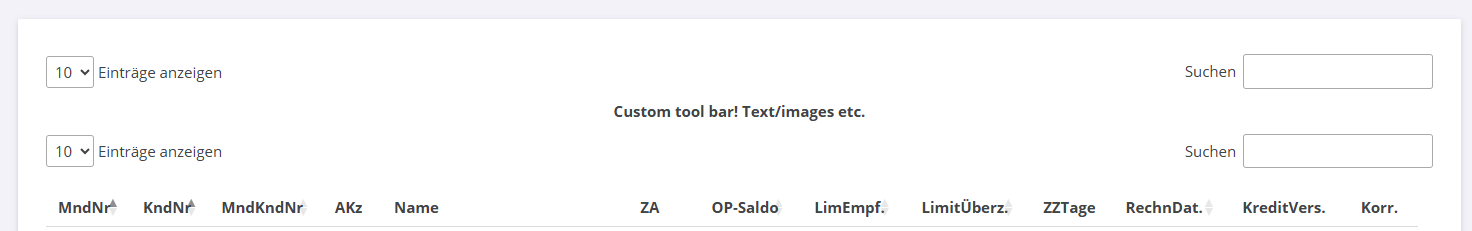
Can anybody help me in finding the error?
Edited by Allan - Syntax highlighting. Details on how to highlight code using markdown can be found in this guide.
This question has an accepted answers - jump to answer
Answers
The default is:
If you don't want the default search and page length to appear, you need to set them to
null:Allan
Awesome. Thank you.